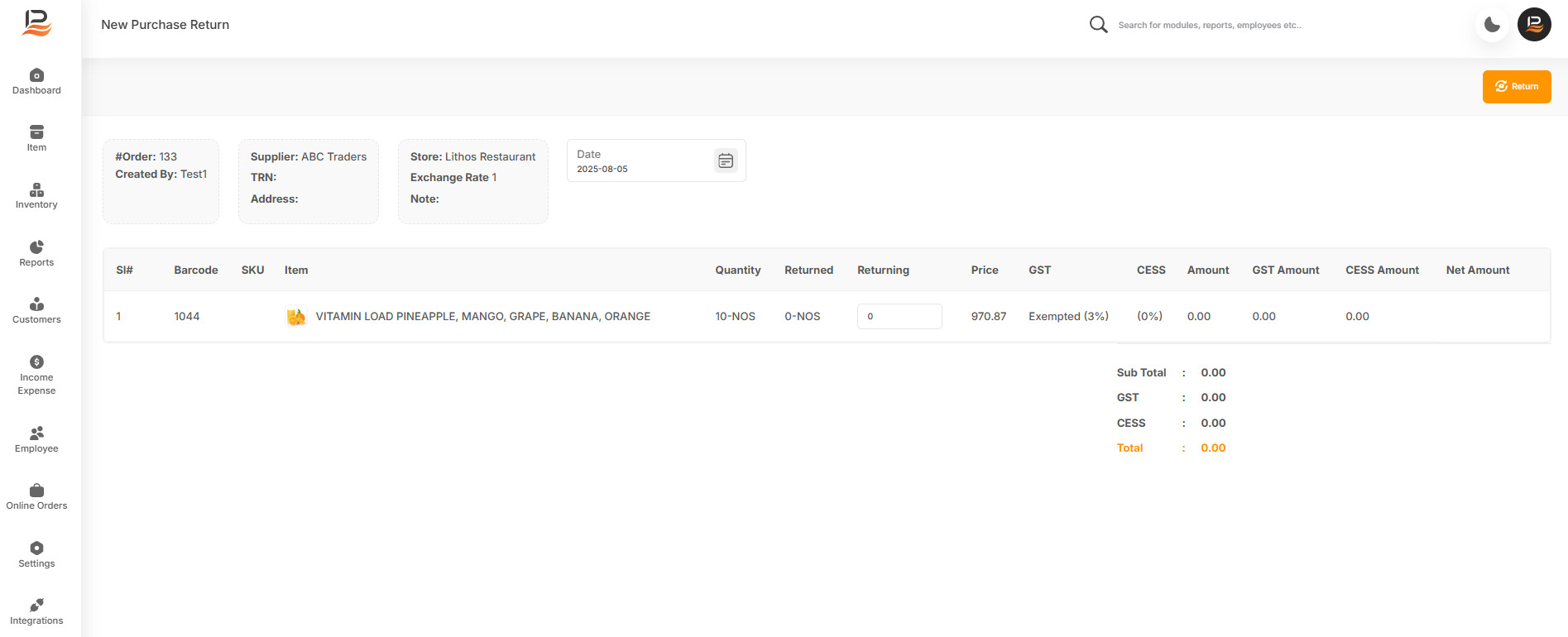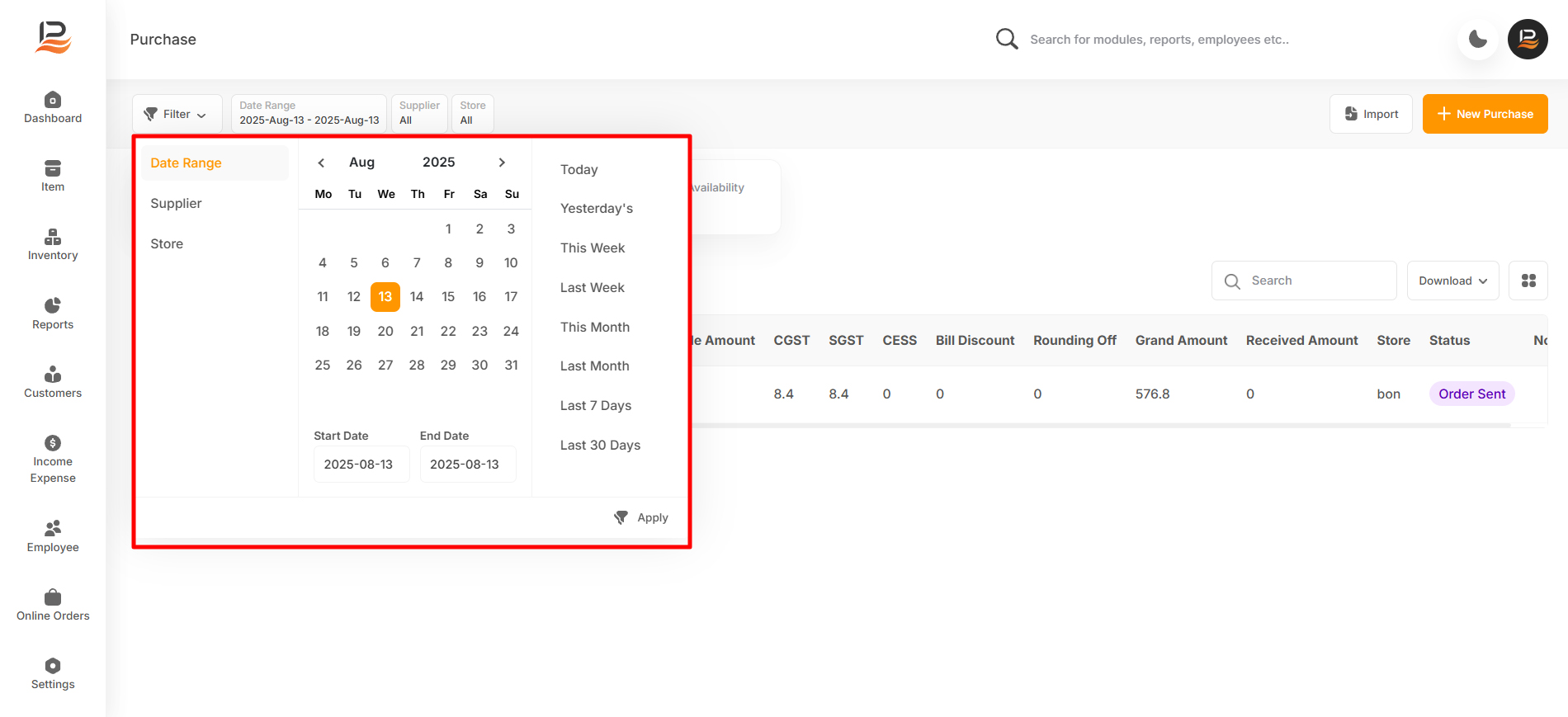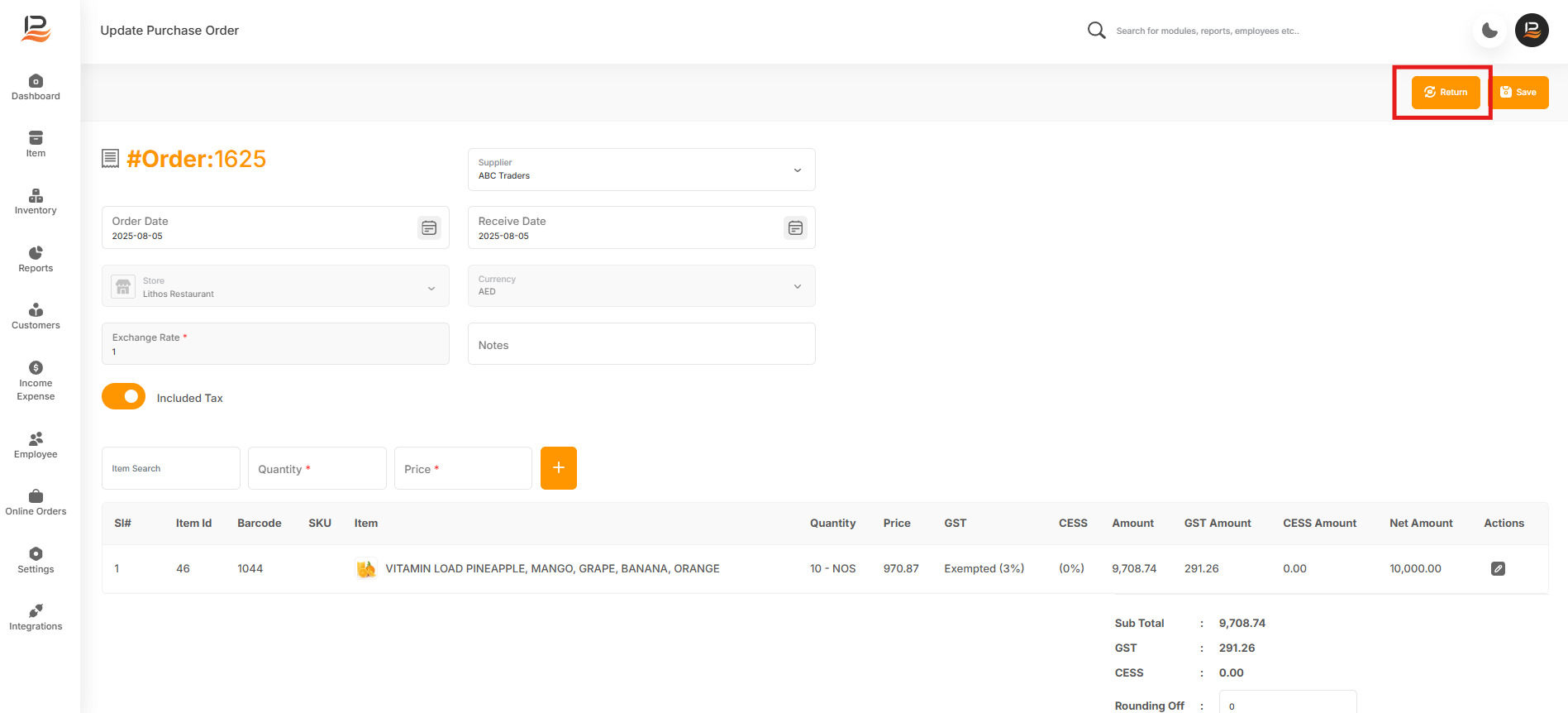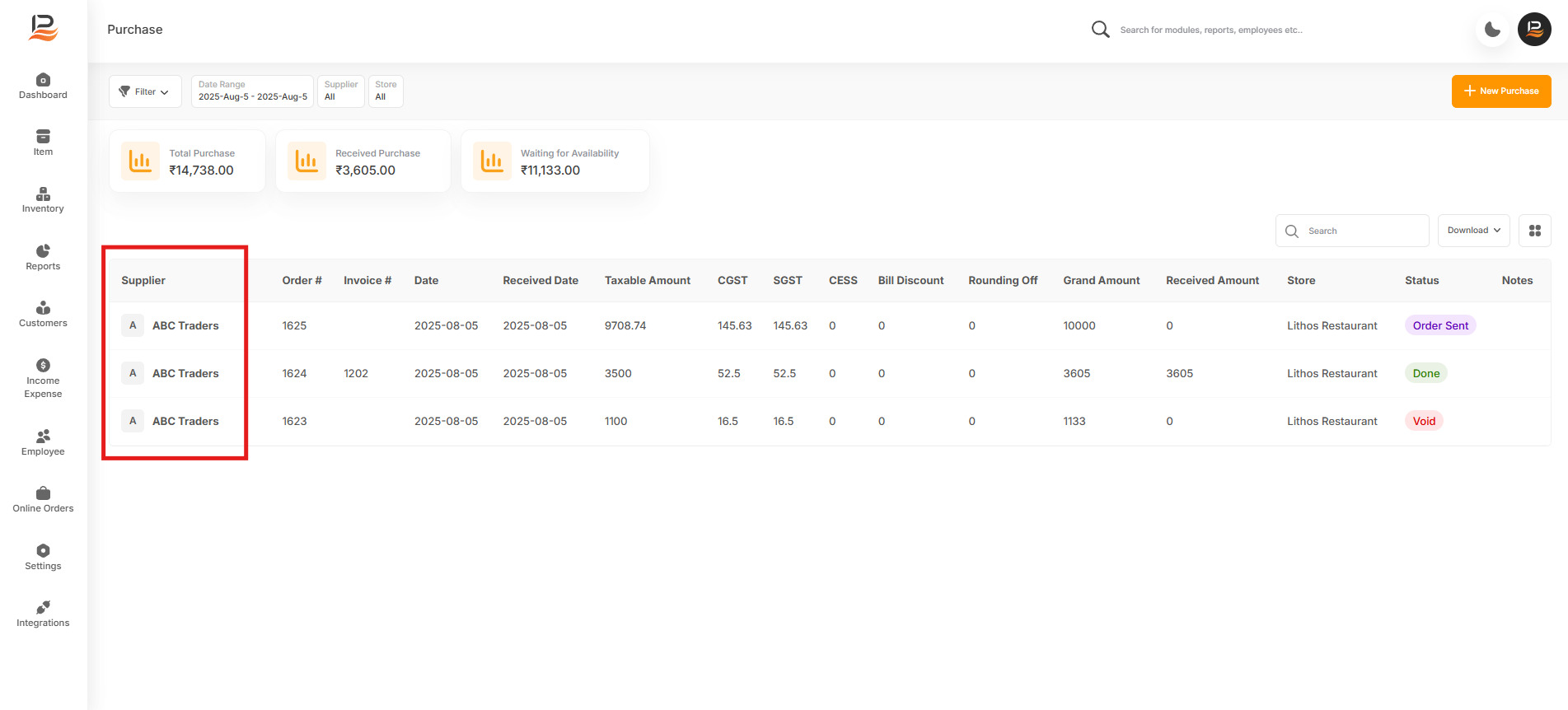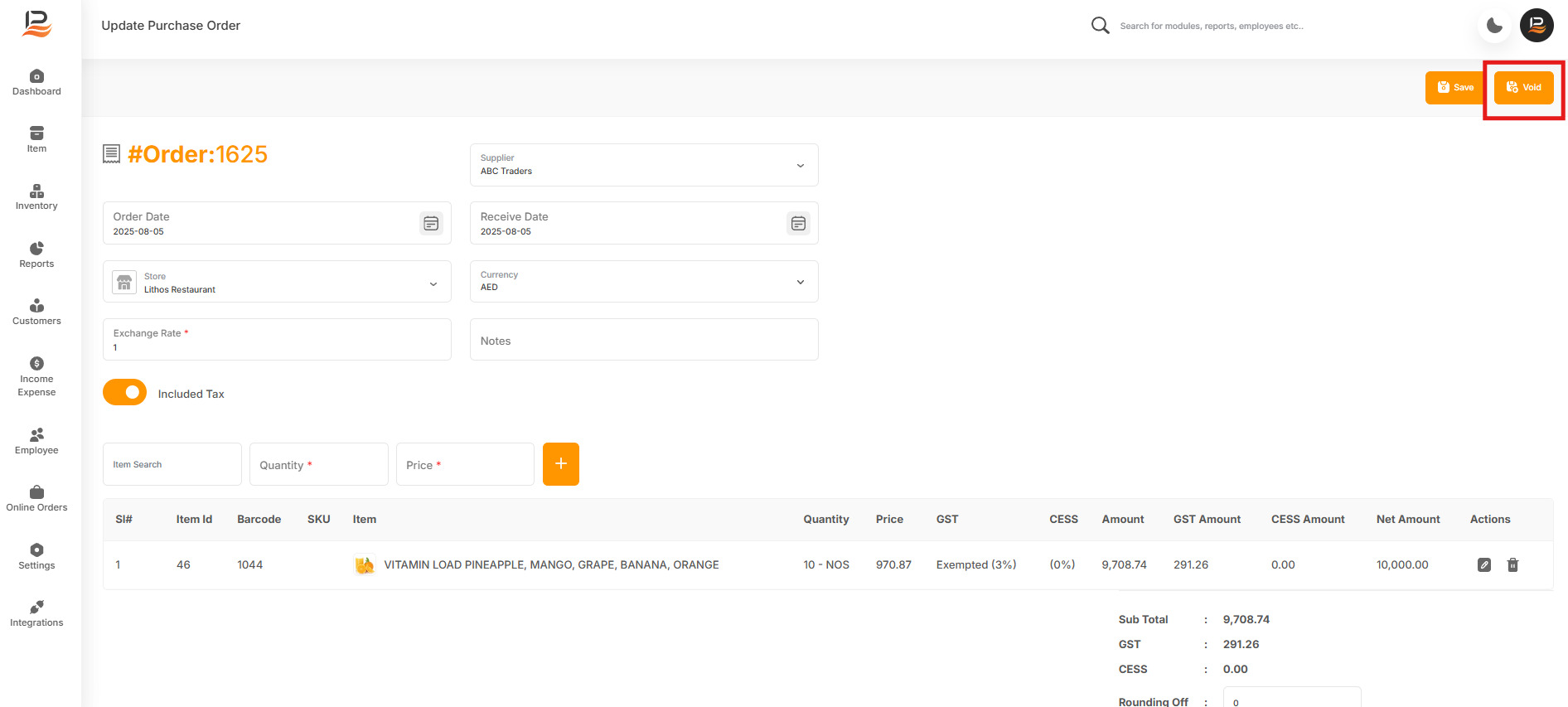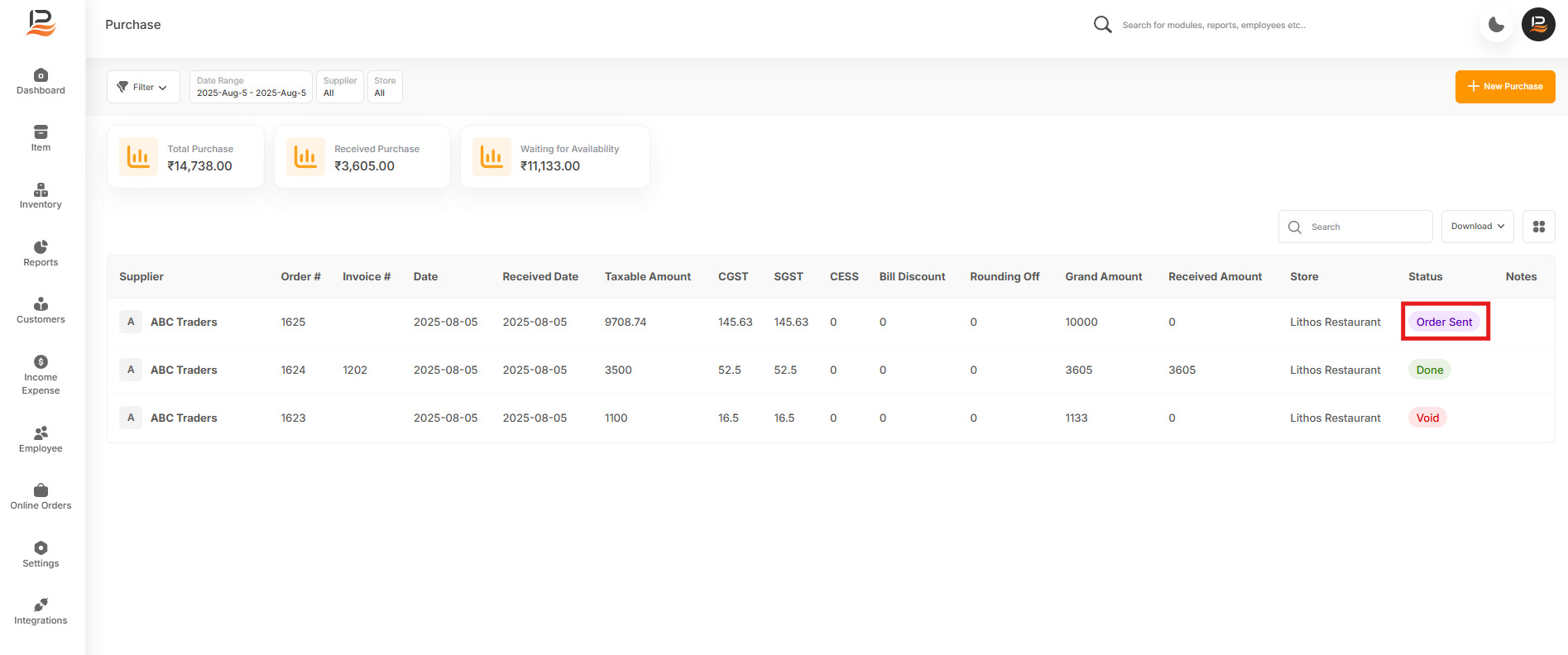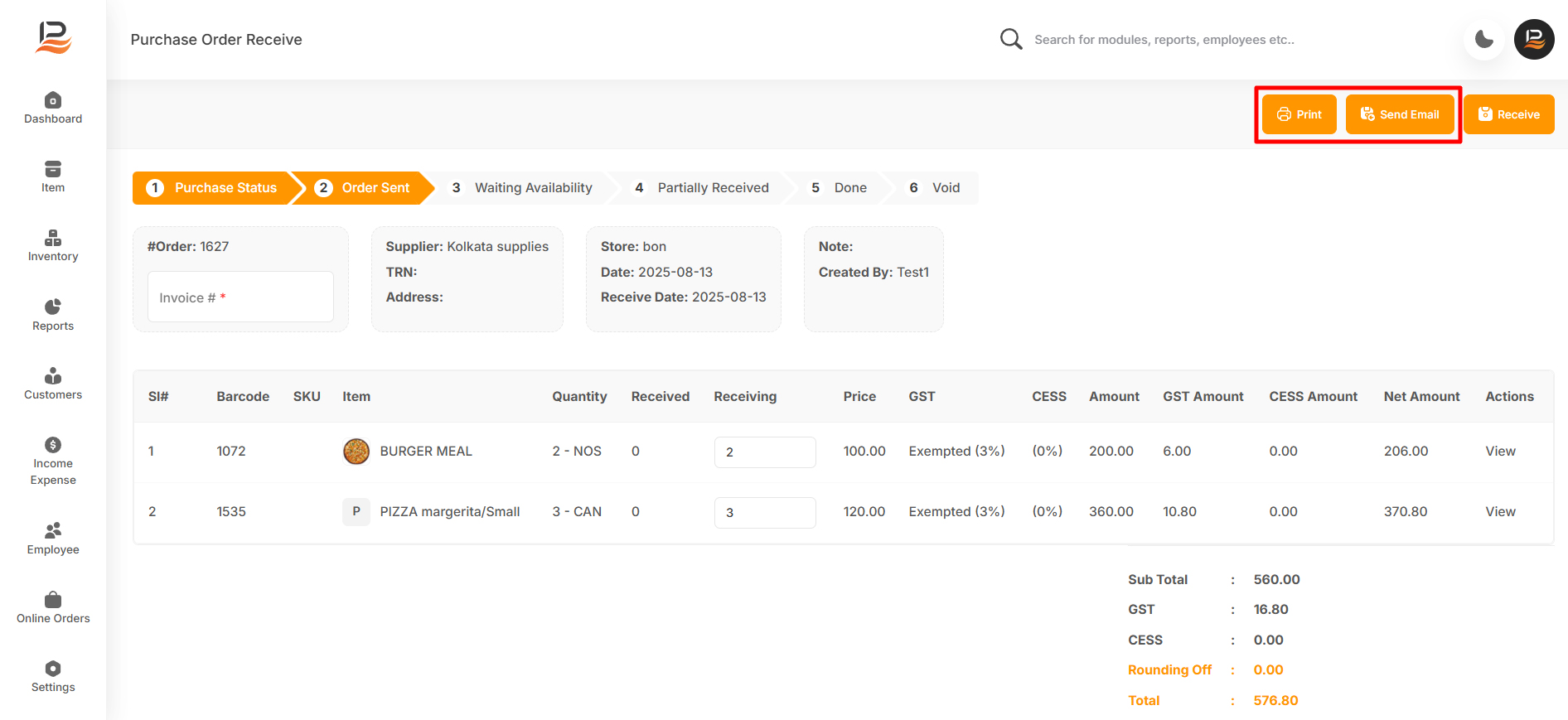Purchase Return
In LithosPOS, returning items from a purchase order is a straightforward process. If you receive incorrect or damaged items, or simply need to return goods to the supplier, you can easily manage returns through the purchase order system.
How to Return Items from a Purchase Order
-
Filter Purchase Orders
- Log in to the back office and click on Inventory then navigate to Purchase Orders in the system.
- Use date ranges or other criteria to filter and locate the purchase order you need to return.
-
Return Items
- Open the purchase order that you want to return.
- Click the Return button located at the top right of the screen.
- Enter the quantity of items you wish to return.
- Click Return again to complete the return process.
Note:
You can access a returned order by navigating to Items and selecting Purchase Return. Here, you can open the desired return and print it out if needed.
-
Edit or Void the Order
- Click on the supplier name to open the order.
- Here, you have the option to either edit or void the order as needed.
-
Print or Email the Order
- Click on the ‘Order Sent’ status to open the order.
- Use the Printer button to print the order.
- Use the Send Email button to email the order to the supplier.
Connect with us to know more
To learn more about it feel free to book a meeting with our team


 LithosPOS
LithosPOS