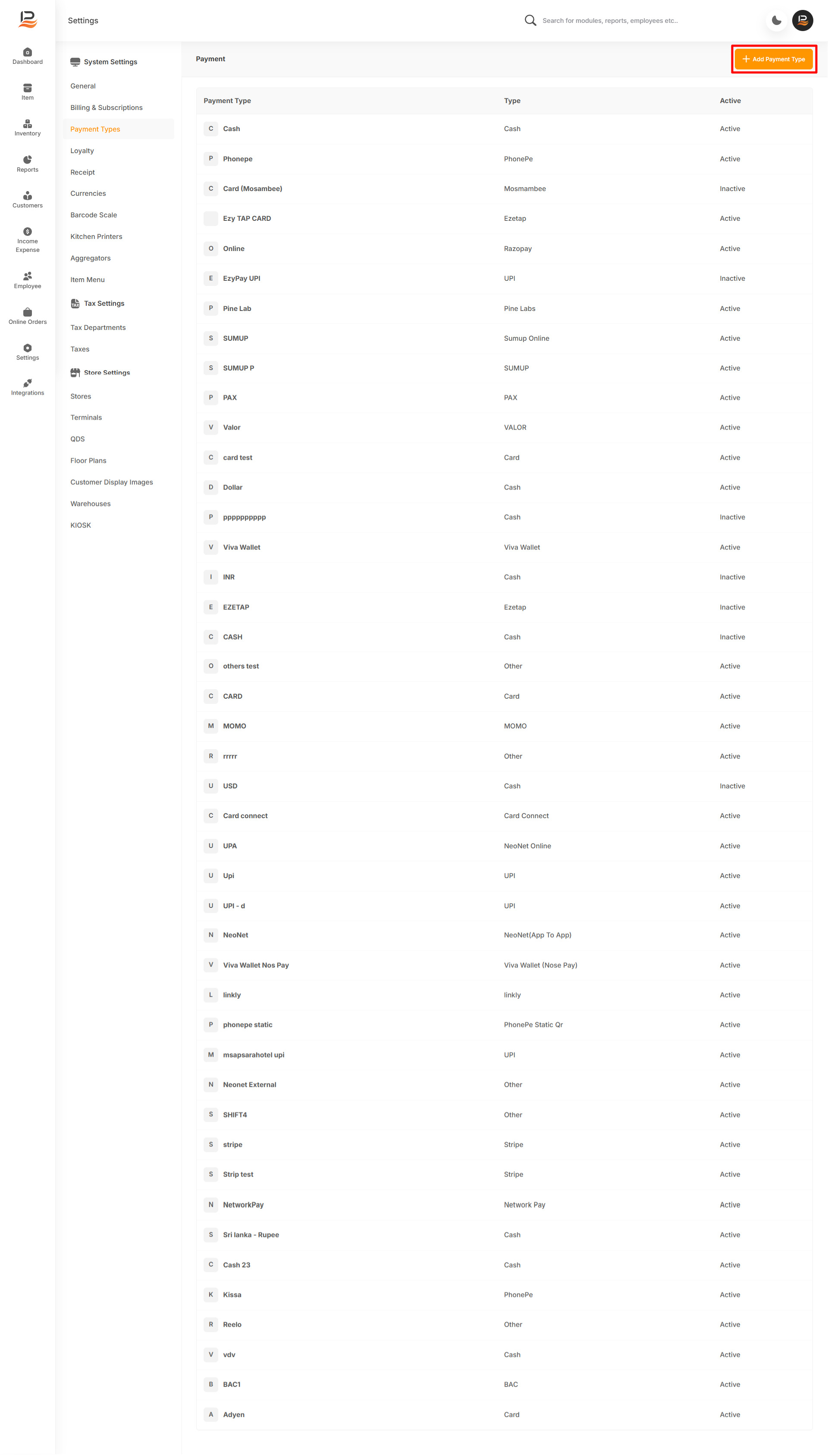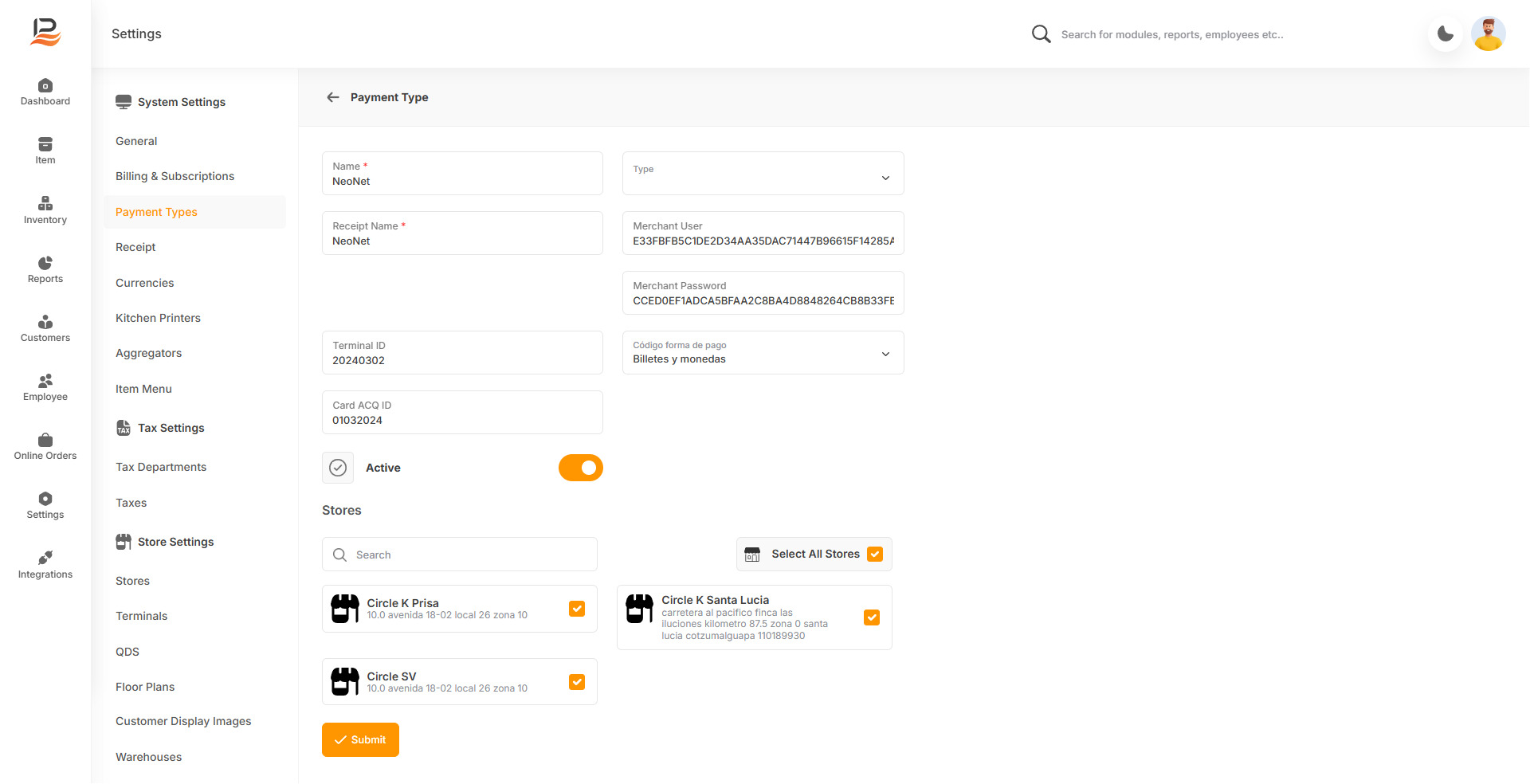Neonet Online Payment Integration in LithosPOS
LithosPOS supports integrated online payments through Neonet, allowing you to process transactions securely and efficiently. This integration ensures smooth transactions and reduces manual errors, improving your overall operational performance. For any assistance with the Neonet integration, feel free to contact our support team.
Configuring Neonet Online Payment in LithosPOS Back Office
To add and configure Neonet as an online payment option in LithosPOS, follow these steps:
- Log in to the Back Office and select 'Settings' from the side menu.
- Navigate to ‘Payment Types’.
- Click on ‘+ Add Payment Type’ at the top-right corner of the screen.
- In the Name field, enter 'Neonet Online'—this will appear on the POS payment screen for easy identification.
- From the Type drop-down list, select Neonet Online.
- In the Receipt Name field, type 'Neonet Online' to define how this payment type will appear on customer receipts.
- Enter the following details:
- Merchant Username
- Password
- Terminal ID
- Card Acquirer ID (ACQ ID)
- Toggle the Activate/Deactivate button to enable or disable this payment method.
- Under the Stores section, select the stores where you want Neonet available.
- Click Submit to save the settings.
- After saving, sync your POS system to make the Neonet Online payment option available during transactions.
Now, when a customer scans and pays using PhonePe, the payment window will close only once the required payment amount is received in your bank account.
Connect with us to know more
To learn more about it feel free to book a meeting with our team


 LithosPOS
LithosPOS