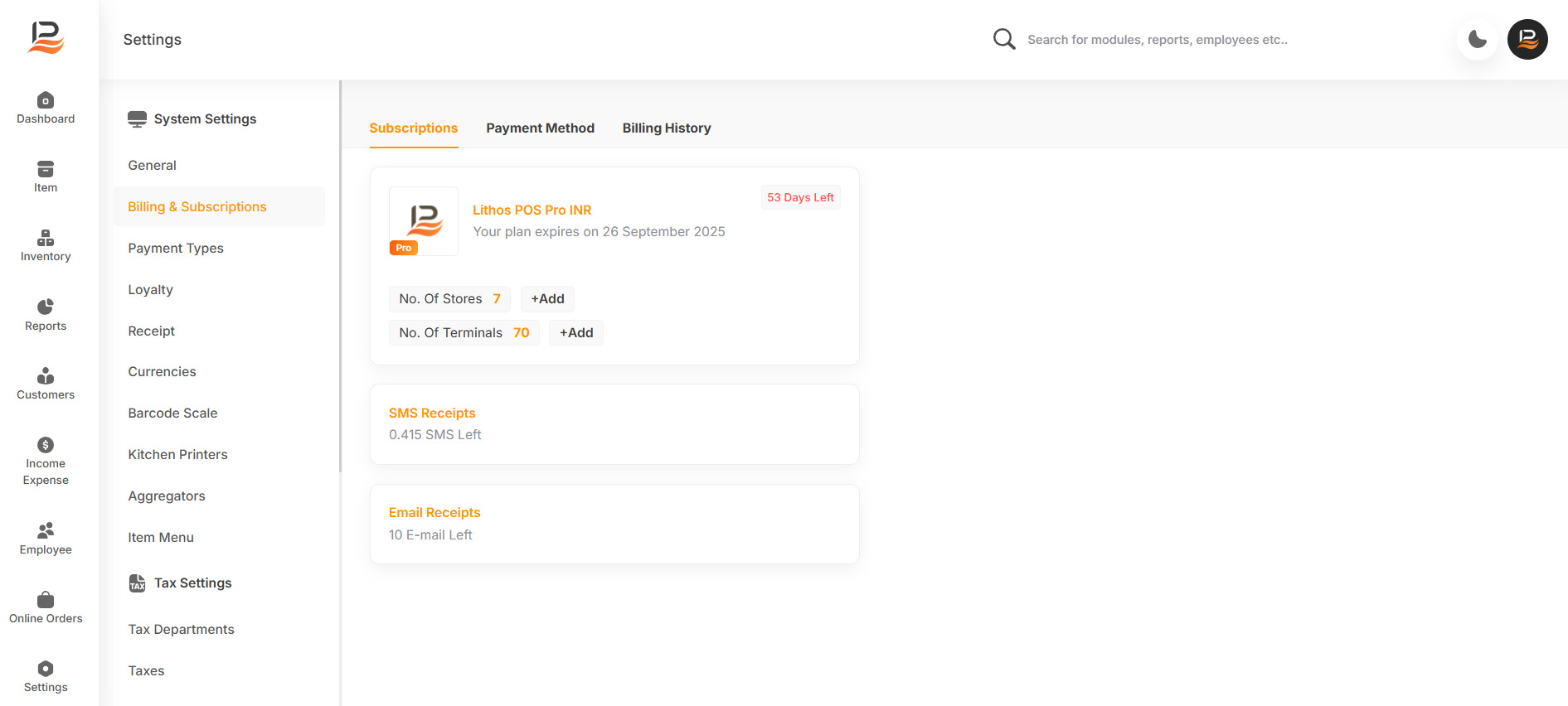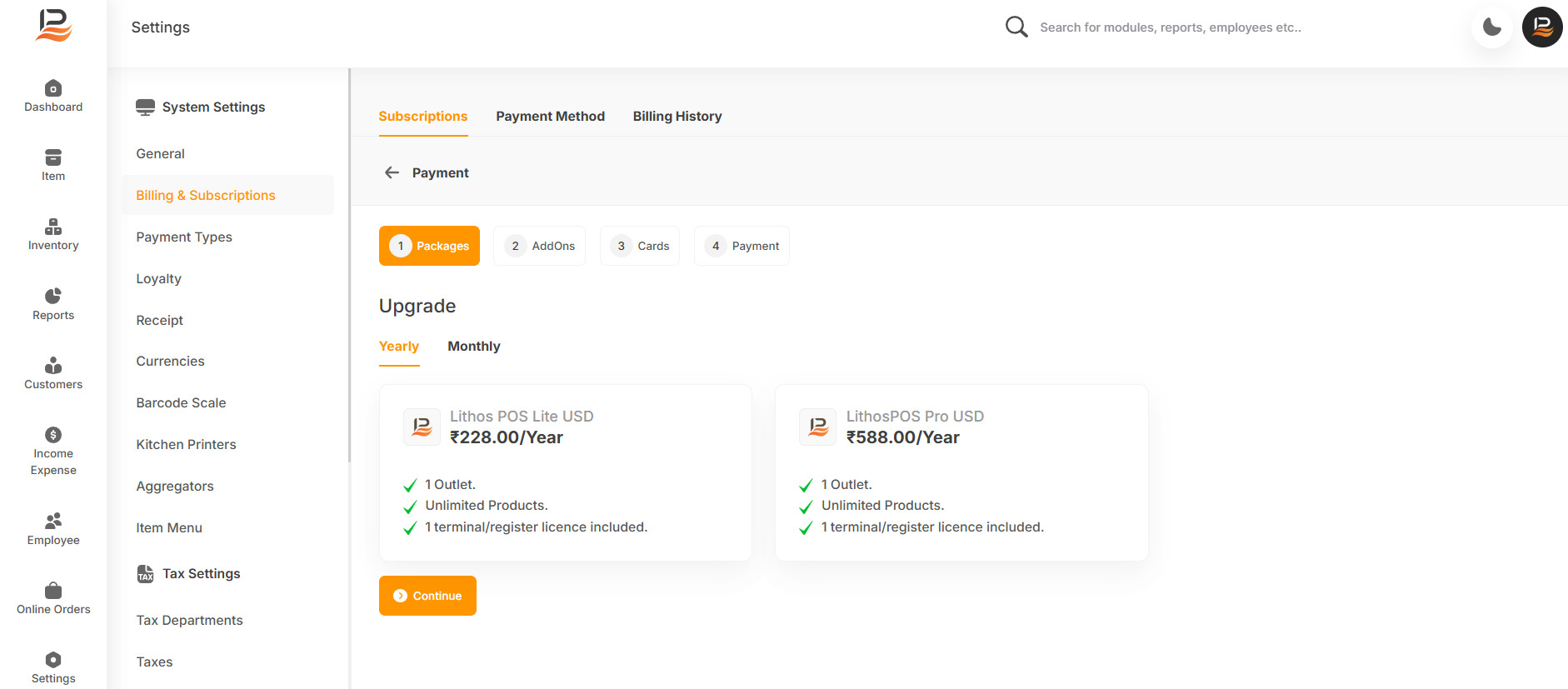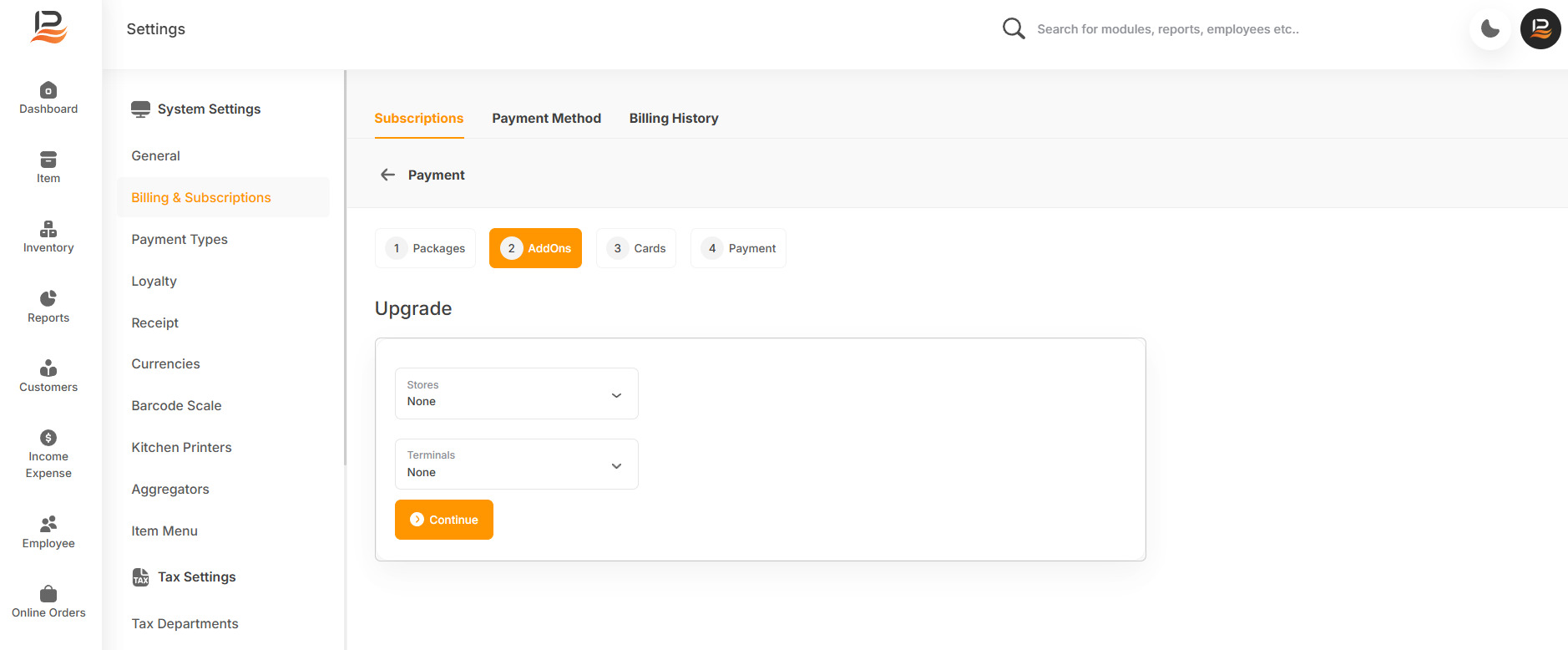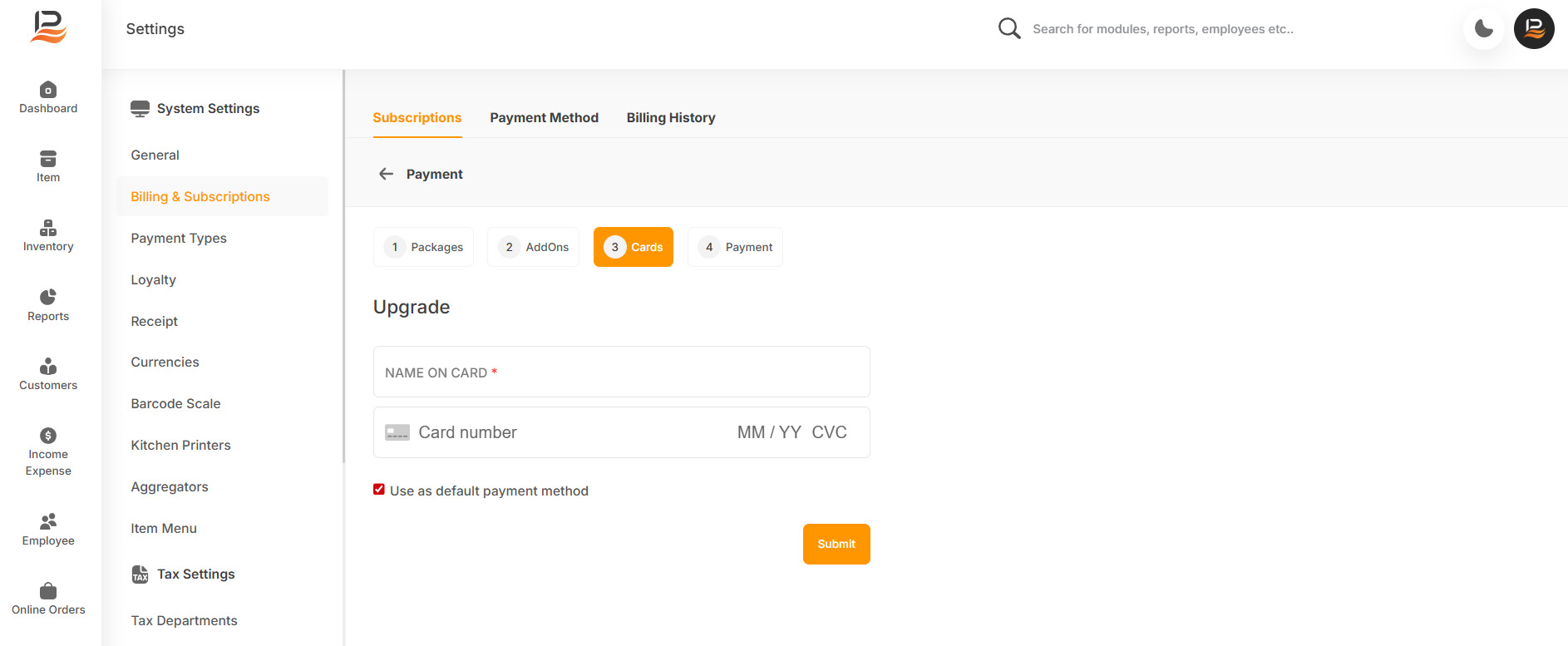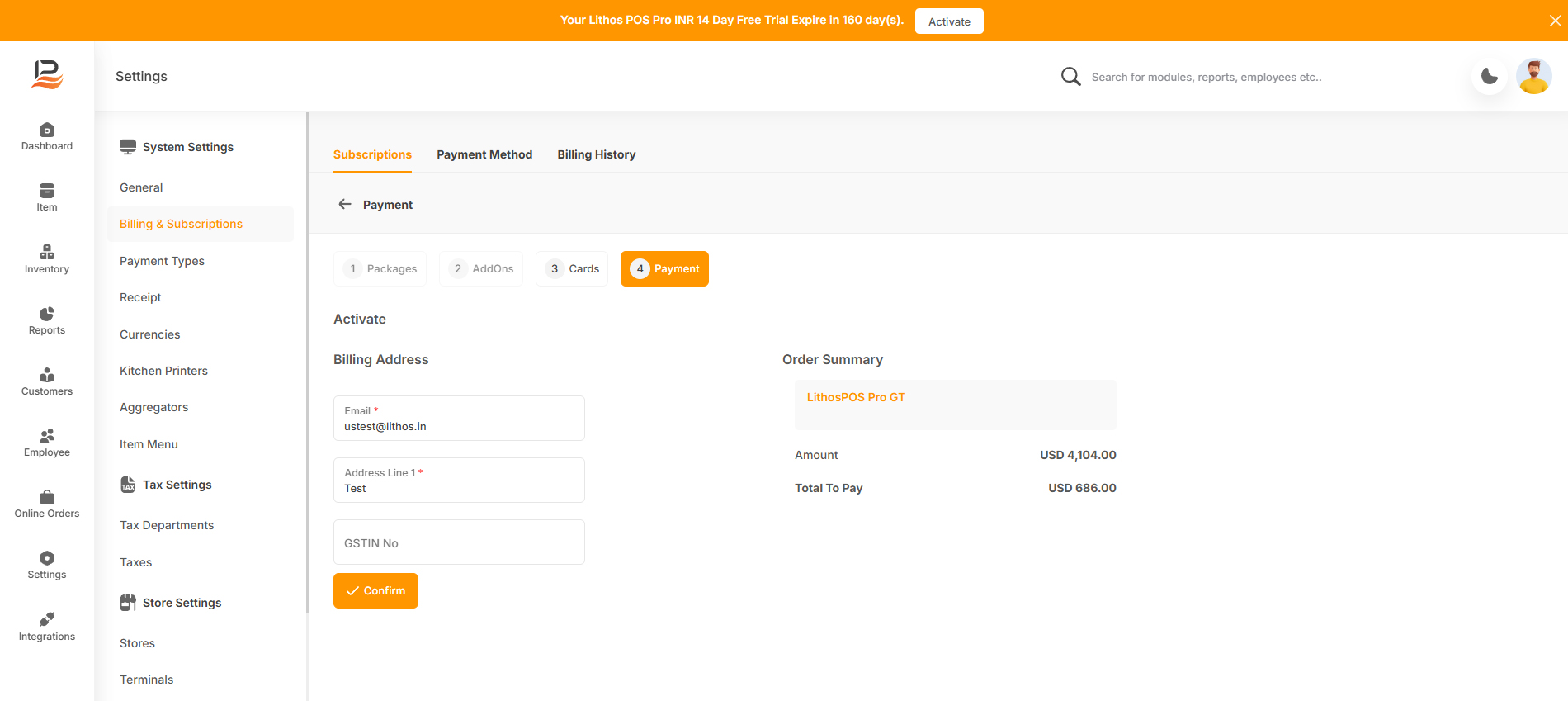Billing And Subscriptions
This is where you view and manage your subscription plans. Stay informed about your current plan and its expiry date. Know the number of stores and terminals included in your subscription.
Upgrade your plan
You can upgrade to a Pro plan from here to access the Pro features like online ordering, Multi kitchen, discount loyalty, gift cards, Stick transfer, kitchen display, on-account sale, and more.
Adding Stores or Terminal
Note:
By default, a newly created account will have only one store and one terminal. If you wish to add additional stores and terminals, you need to go to the billing and subscription section.
- Clicking the ‘+Add’ near the ‘Number of stores’ or ‘Number of terminals’.
- Then enter the Number of stores or Terminals you want to add.
- Click Continue,
- Enter the Email, Address, and GST number.
- Then click Confirm to proceed to payment,
- Finally complete the payment.
SMS Receipts
Keep track of your SMS To activate an SMS plan in your account, contact billing@lithospos.com.
Email Receipts
Keep track of your email balance here if you have subscribed to the service. To activate an Email Plan in your account, contact billing@lithospos.com.
Connect with us to know more
To learn more about it feel free to book a meeting with our team


 LithosPOS
LithosPOS