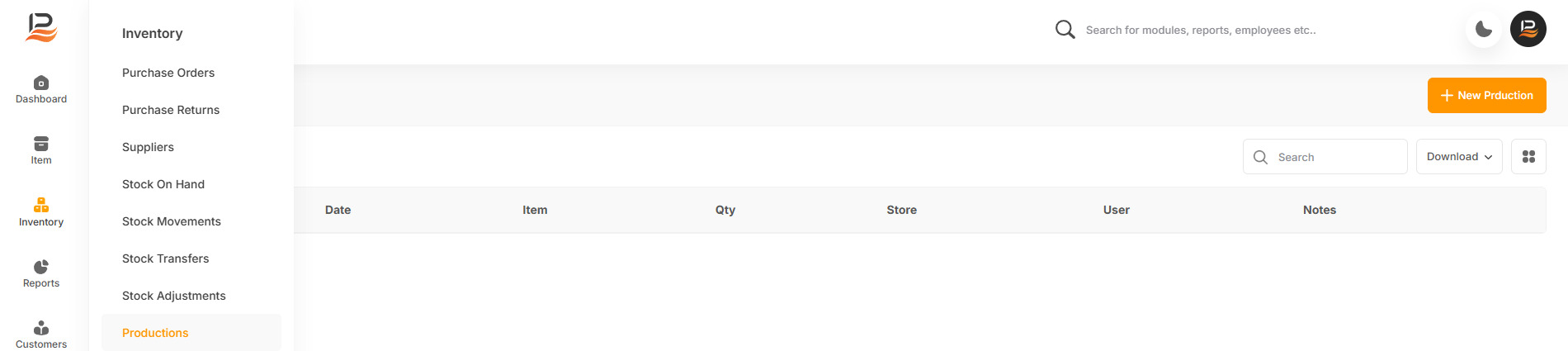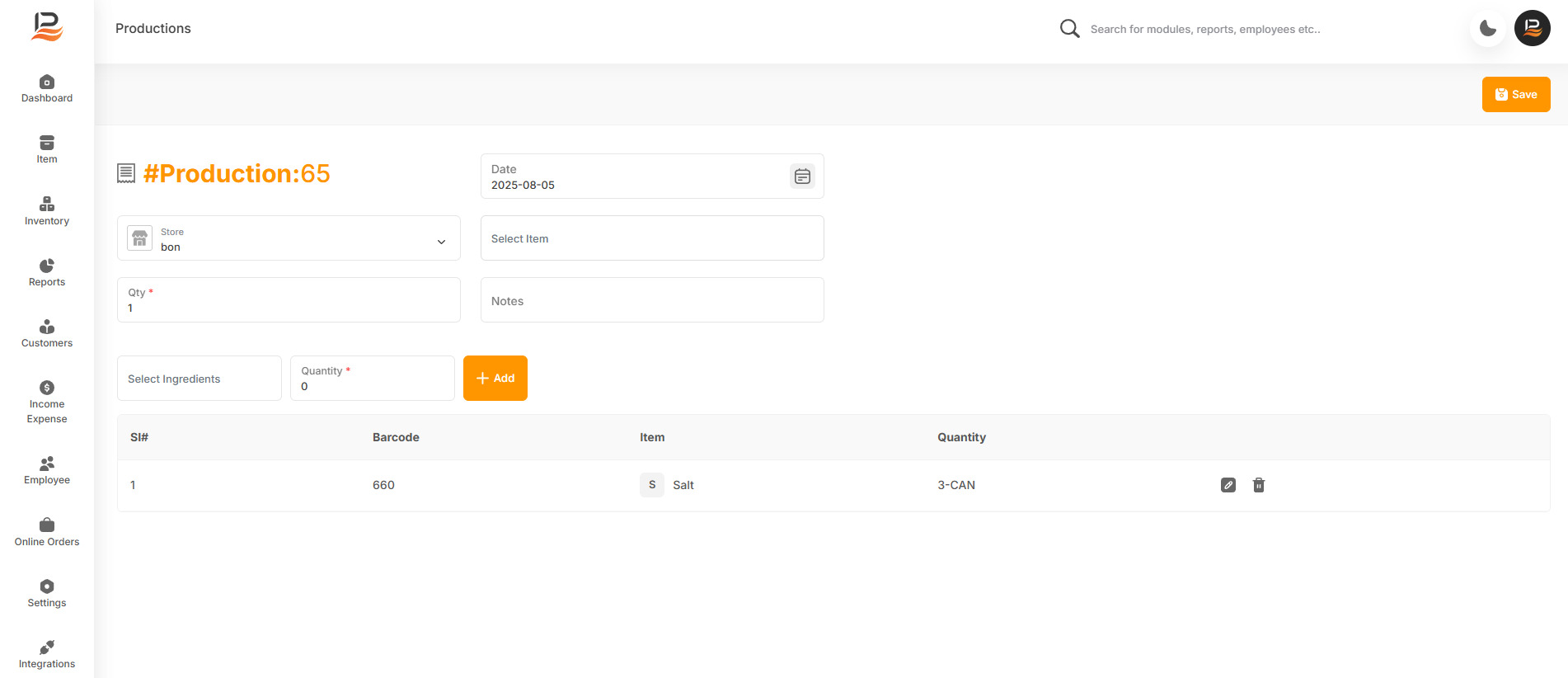Production
The Production module in LithosPOS enables you to create items using their respective ingredients, ensuring efficient inventory management and cost calculation. When an item is produced, the ingredients used are automatically deducted from your stock, and the finished product is added to your inventory. This feature is particularly useful for restaurants, sweet shops, and cake shops, allowing them to understand the costs involved and set pricing strategies accordingly.
How to Manage Production in LithosPOS
-
Starting the Production Process
- Log in to the Back office and navigate to Inventory from the side menu.
- Click on Production.
- Click the +New Production button to begin.
-
Setting Up Production
- Choose the date for production.
- Specify the quantity of the item you need to produce.
- If necessary, add any notes related to the production.
-
Adding Ingredients
- Before starting the production process, ensure that all ingredients are added in the back office.
- Select each ingredient required for the production, enter the quantity needed, and repeat this process for all the ingredients.
-
Saving and Managing the Produced Item
- Once all ingredients are added, click Save to complete the production.
- The produced item is now saved in your inventory.
- You can open the saved production record and print it if required.
Connect with us to know more
To learn more about it feel free to book a meeting with our team


 LithosPOS
LithosPOS