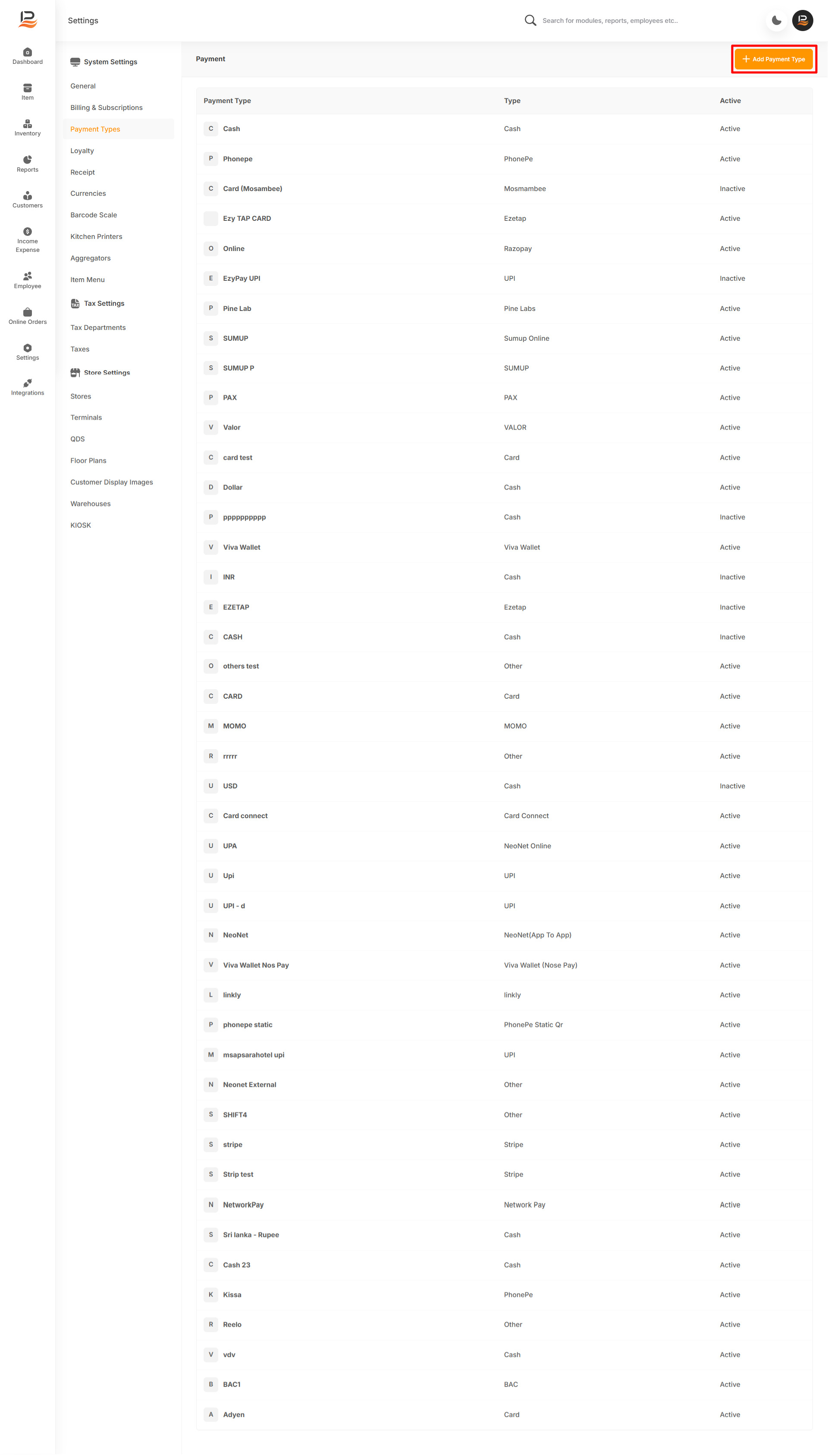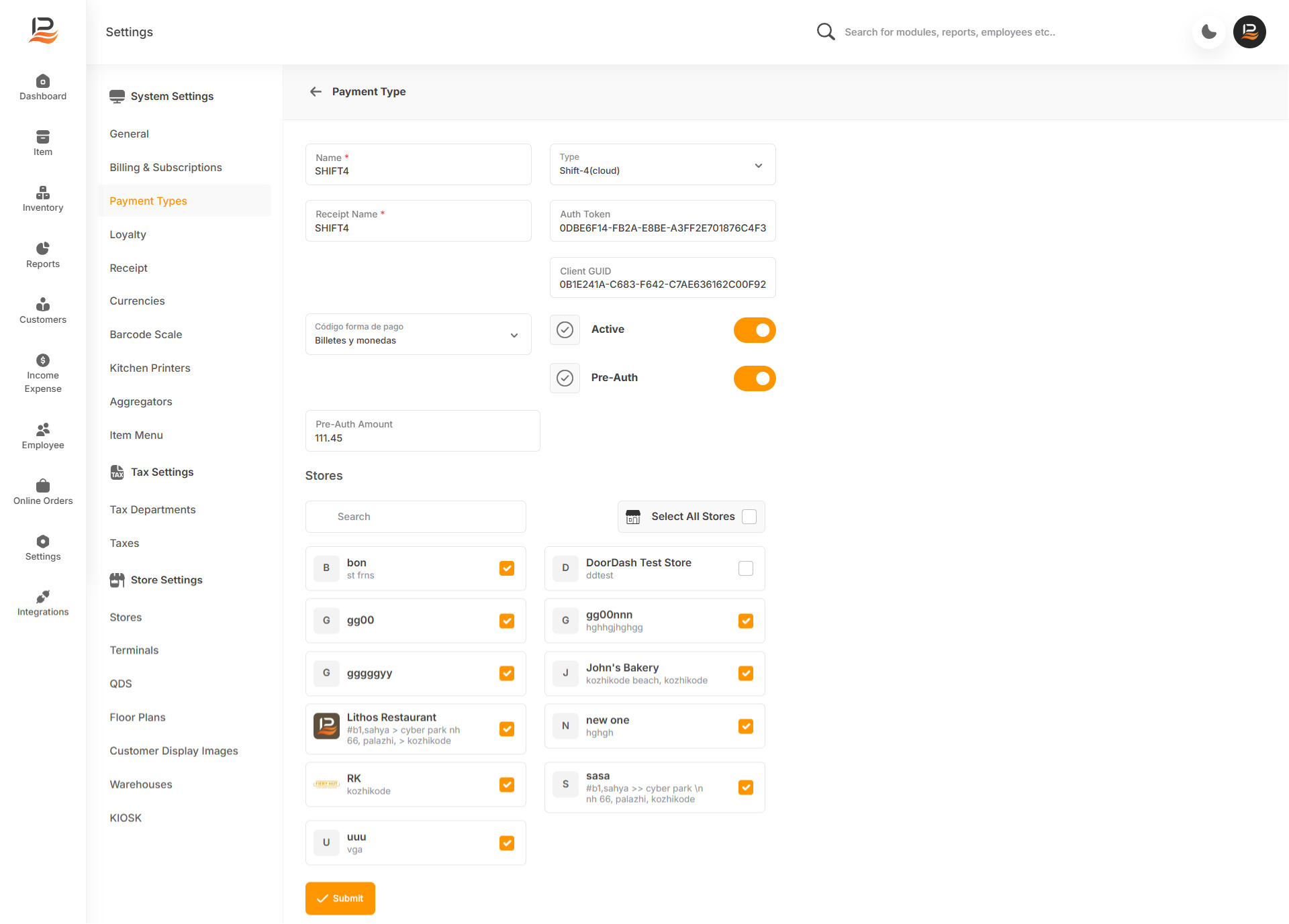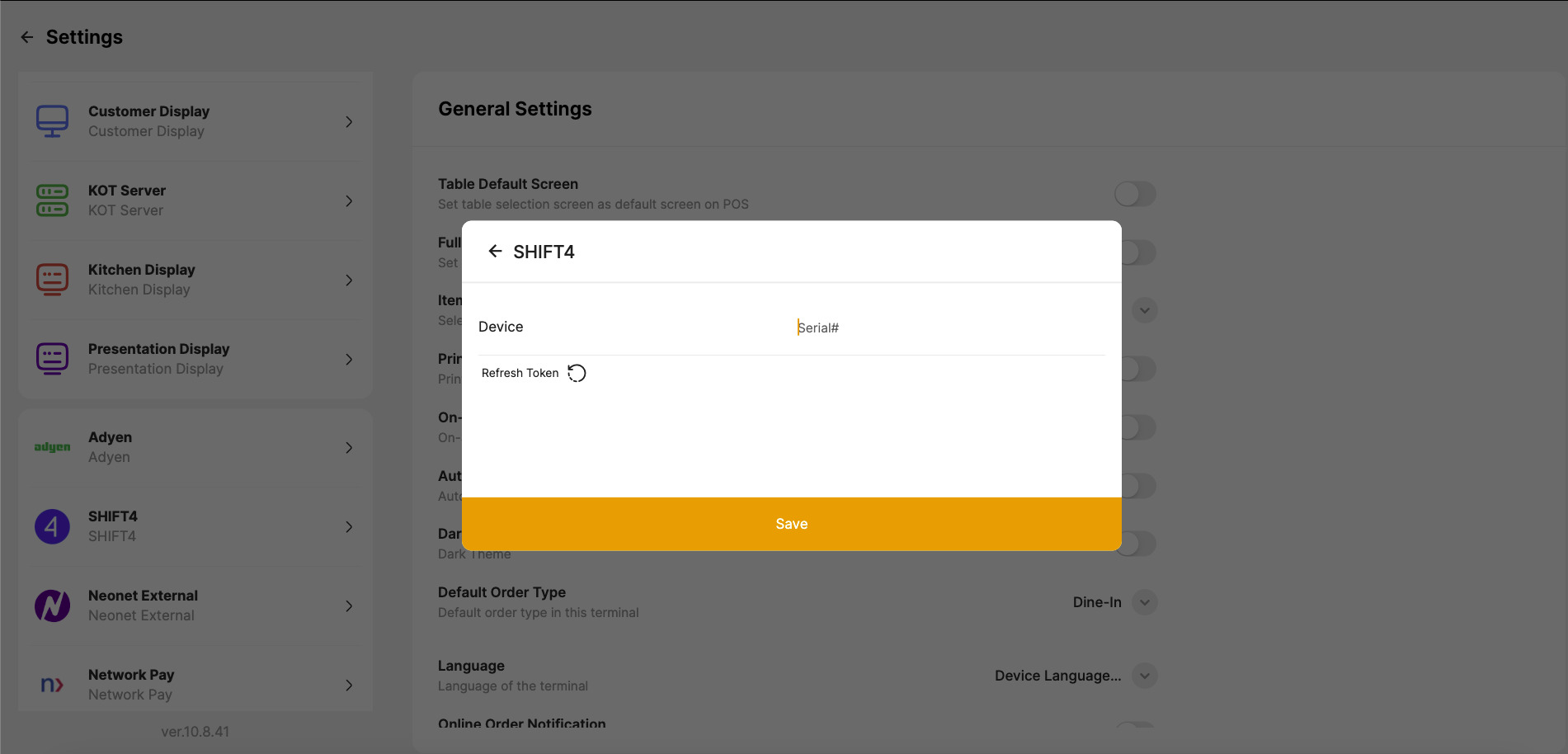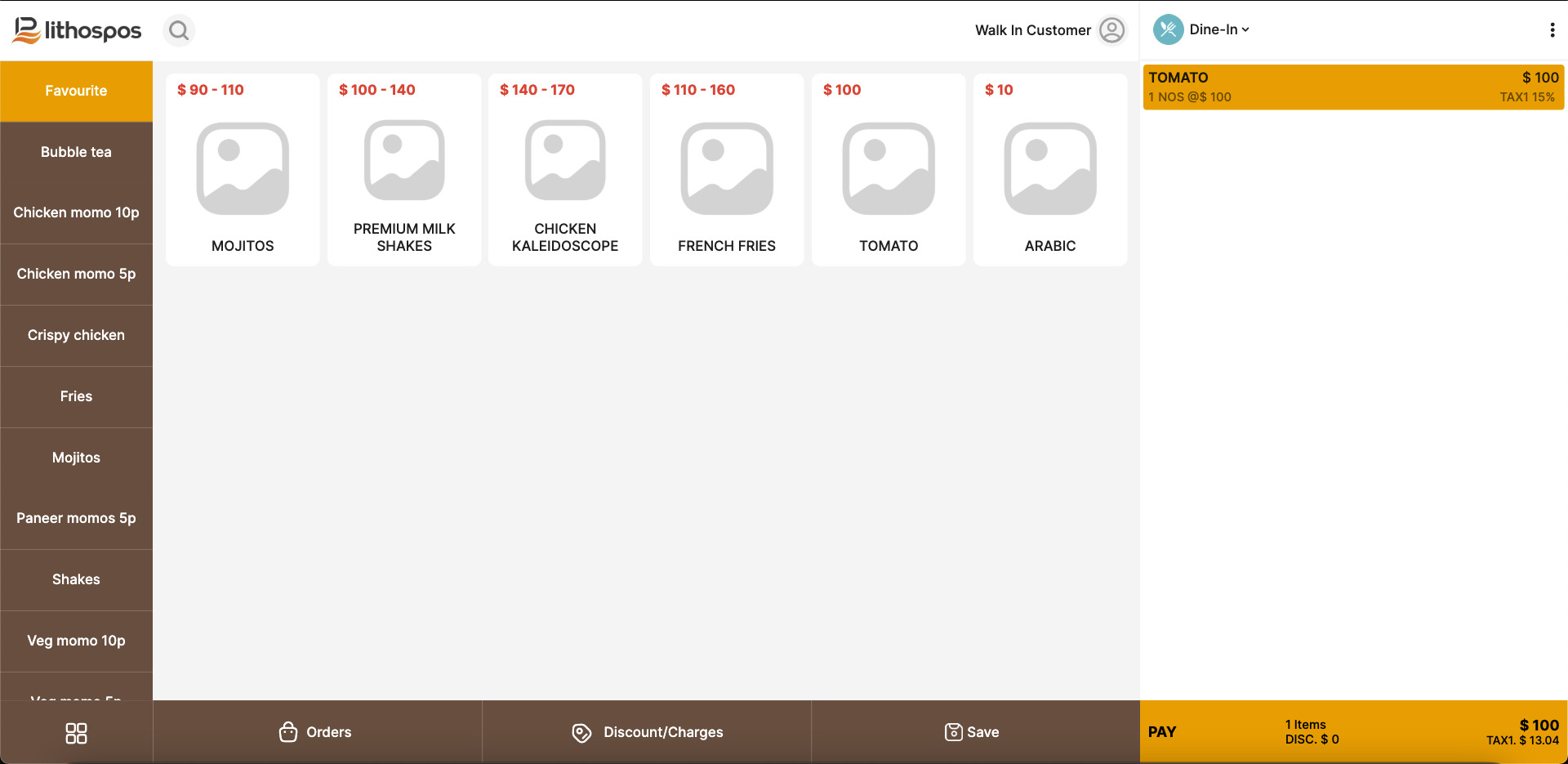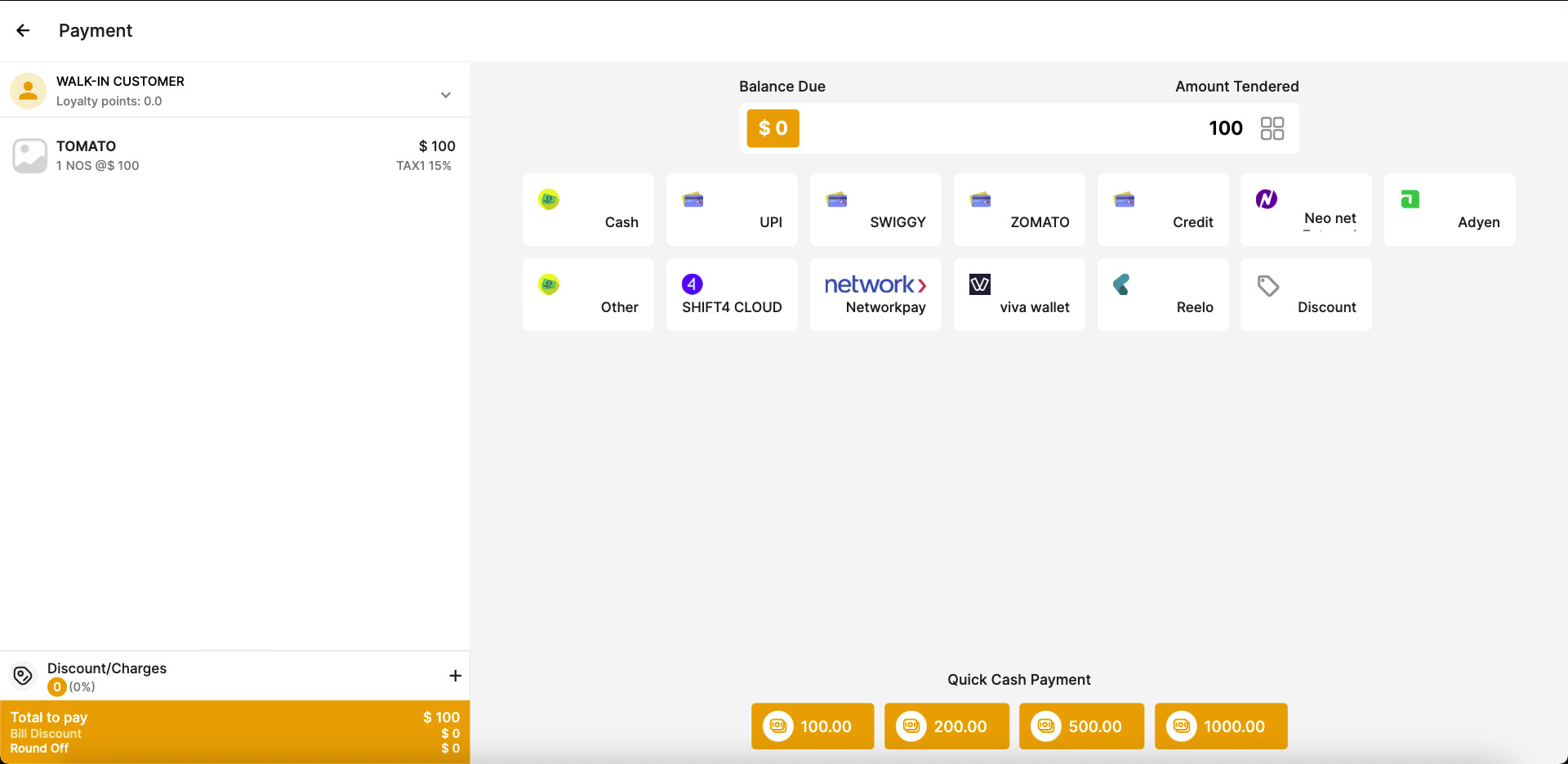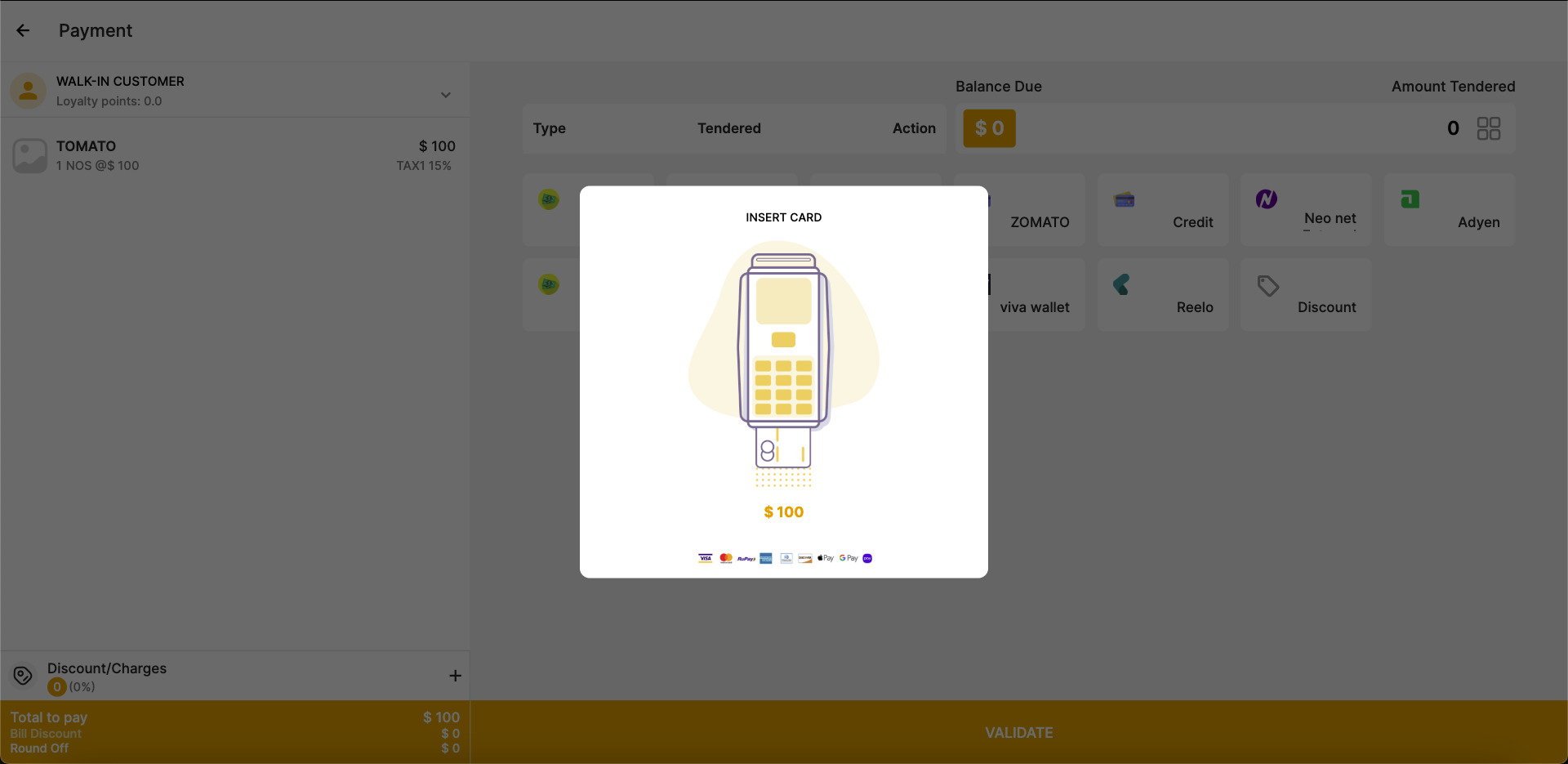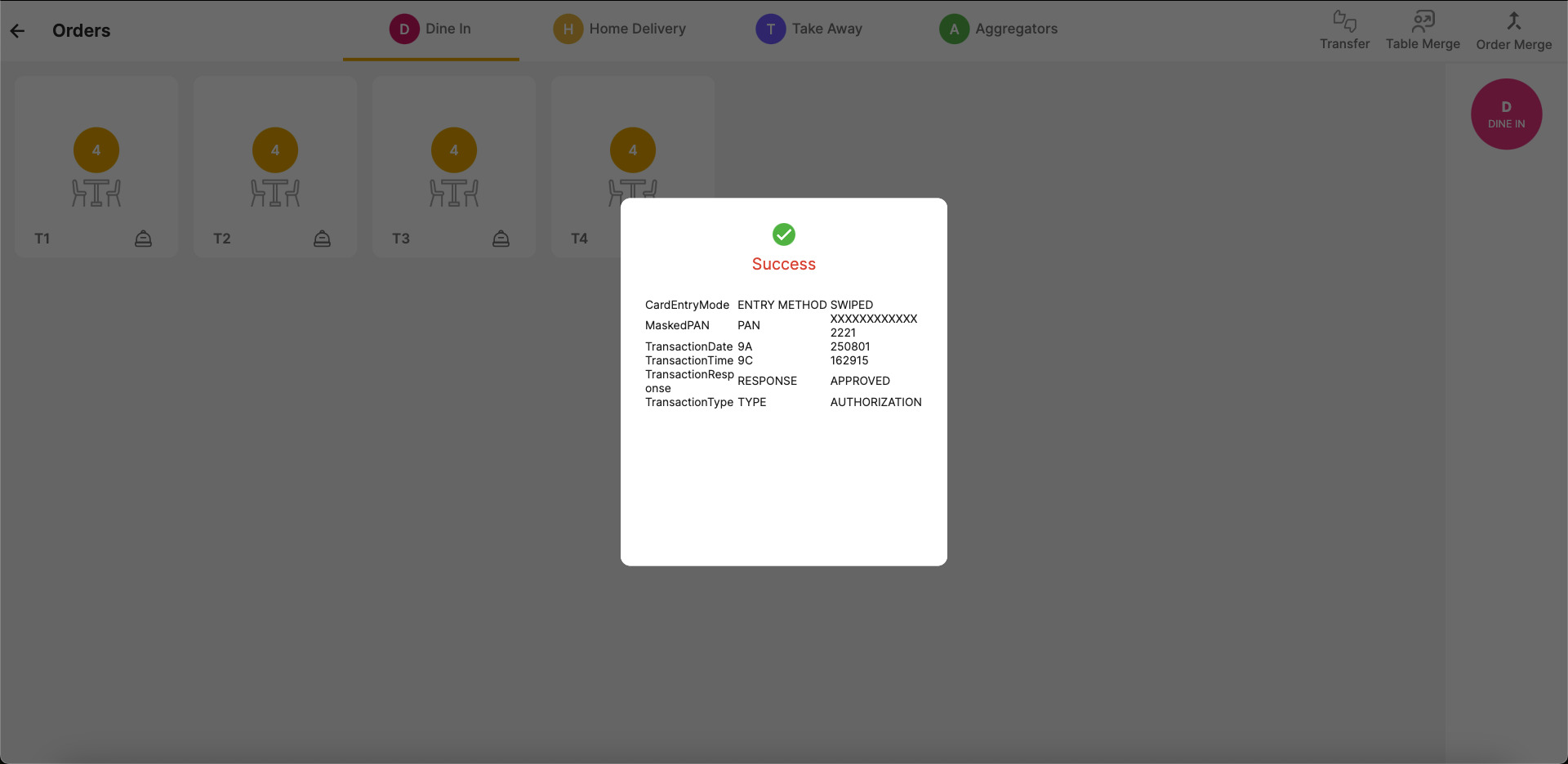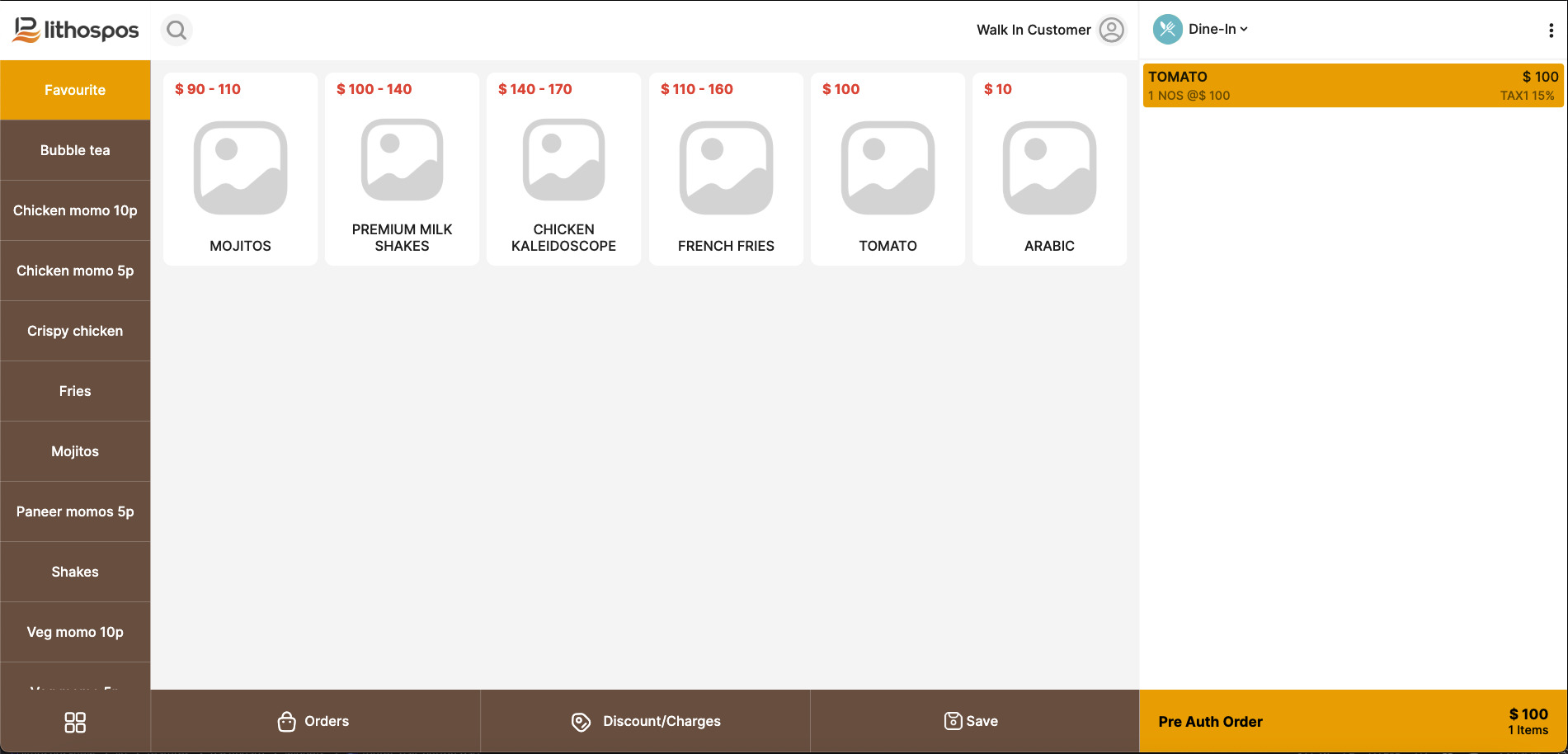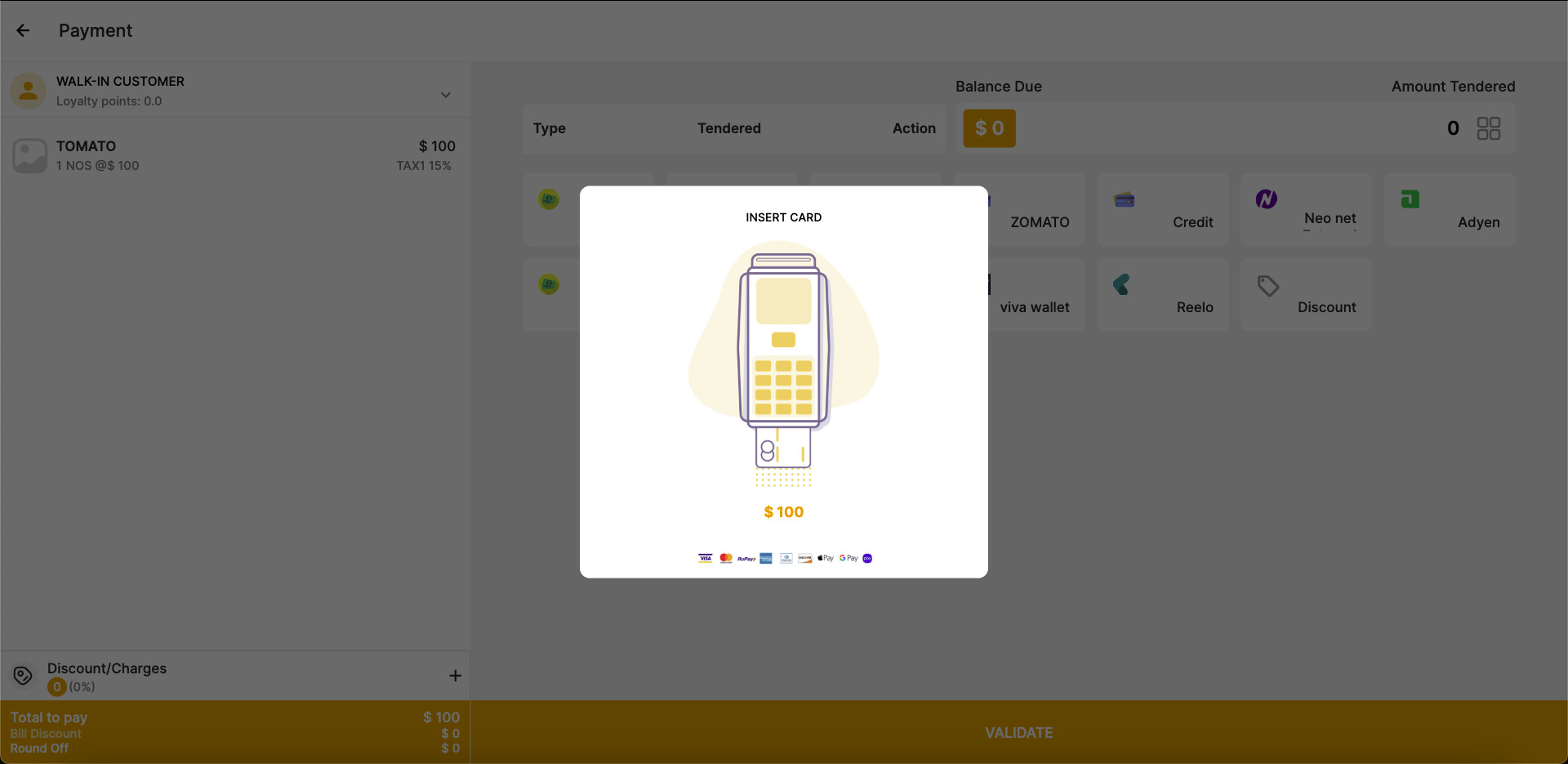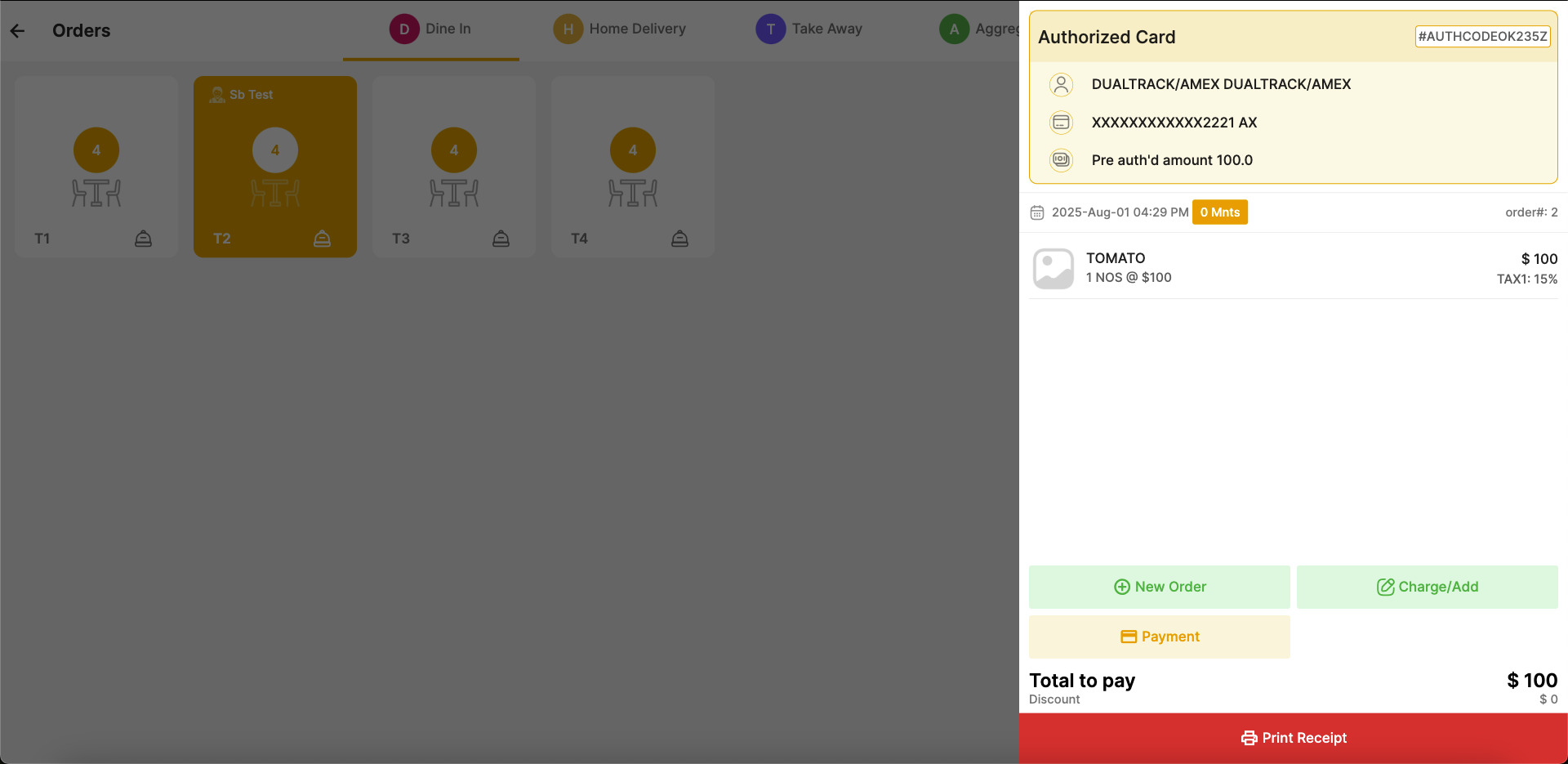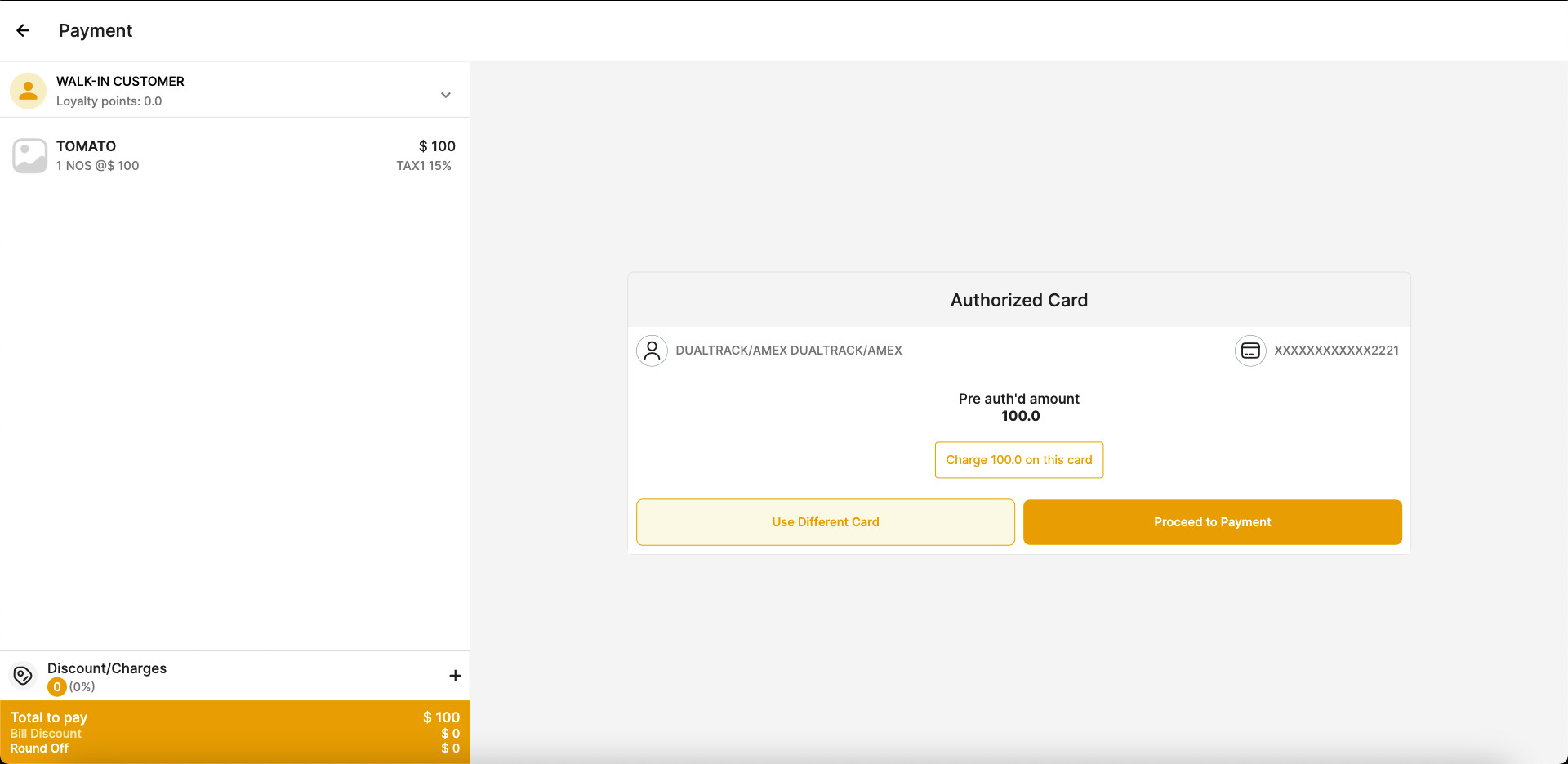Shift4 Integrated Payments with LithosPOS (In-Person Payments)
Feature Overview
LithosPOS offers full in-person payment integration with Shift4, a leading payment processor trusted by thousands of businesses across the F&B and retail sectors.
With this integration, you can securely accept card payments right from your POS system, with real-time communication between LithosPOS and the Shift4 terminal. This eliminates the need for manual entry of payment amounts and supports:
- Credit and debit card payments
- Split payments (part card, part cash)
- Pre-authorization (Pre-auth) transactions
- Auto-sync of transaction status and receipts
The Shift4 integration is especially useful for businesses where speed, accuracy, and flexibility in payment processing are crucial, such as restaurants, bars, groceries, and retail stores.
Benefits of Shift4 Integration in LithosPOS
By integrating Shift4 with your LithosPOS system, you unlock a wide range of operational advantages:
-
Faster Checkout Process
Payments are processed directly from the POS screen. There's no need to manually enter amounts on a separate payment terminal, which speeds up the entire billing process.
-
Improved Accuracy
Since payment details are transmitted automatically to the terminal, there’s no room for human error in entering amounts. This ensures accurate billing and reporting.
-
Split Payment Support
Customers can pay with a combination of cash and card, ideal for restaurants or shared bills. LithosPOS handles the split seamlessly with Shift4.
-
Professional and Seamless Experience
Your staff doesn’t need to switch between systems or tools. Everything, from item selection to payment to receipt printing, happens in one flow, improving the customer experience.
-
Secure Payment Handling
Shift4 ensures PCI-compliant processing, protecting customer card data and offering peace of mind for both merchants and customers.
Understanding Pre-Authorization (Pre-auth)
What is Pre-auth?
Pre-authorization is a feature that allows you to place a temporary hold on a customer’s card for a fixed amount, without actually charging it. This amount is “reserved” and can either be captured later (when the final bill is ready) or released if not used.
In LithosPOS, Pre-auth is integrated with Shift4 to provide maximum flexibility and control over billing.
Why Use Pre-auth?
Pre-auth is particularly helpful in situations where the final payment amount is unknown at the time of order. For example:
- A bar where a customer opens a tab and adds drinks over time
- A restaurant where additional items are ordered after the initial order
- A hotel that needs to block funds for possible room service or minibar usage
- A car rental company that wants to reserve a security deposit
Benefits of Pre-auth in LithosPOS
- Prevents revenue loss by ensuring funds are available
- Gives flexibility to add or adjust charges before finalizing
- Reduces disputes and chargebacks since customers are aware of the held amount
- Ensures a professional billing experience in open-ended transactions
How to Set Up Shift4 in LithosPOS
Setting up Shift$ in LithosPOS is so easy and smooth. Please follow the instructions
Step 1: Configure Shift4 in the LithosPOS Back Office
To enable Shift4 as a payment method:
- Log in to the LithosPOS Back Office.
- From the side menu, go to ‘Settings’.
- Select ‘Payment Types’.
- Click on ‘+ Add Payment Type’ (top right).
- Enter a name (e.g., “Shift4 Card Payment”).
- In the dropdown, choose ‘Shift4’.
- Under Receipt Name, enter how this payment should appear on the customer’s receipt.
- Fill in the Auth Token (provided by Shift4).
- Enter the Client GUID (Global Unique Identifier assigned by Shift4).
- Toggle the Activate/Deactivate button to enable or disable this payment method.
- To use pre-authorization, toggle Pre-Auth ON.
- Click Submit to save your settings.
Important: After saving, sync your POS to apply the new payment configuration.
Step 2: Connect the Shift4 Terminal to the POS
Now configure the terminal directly from the POS system:
- Open the POS screen and go to the left-side menu > Settings.
- Select ‘Shift4’ Settings.
- Enter the Serial Number of the Shift4 terminal.
- Click Save to complete the terminal pairing.
How to Accept Payments with Shift4 in LithosPOS
Once your setup is complete, you can start processing in-person payments using the integrated Shift4 terminal.
For a Standard Payment:
- Add items to the cart on the POS screen.
- Tap ‘Payments’.
- Choose Shift4 as the payment method.
- The total amount will automatically be sent to the Shift4 terminal.
- Ask the customer to swipe, insert, or tap their card.
- Once the transaction is approved, LithosPOS will complete the payment and generate a receipt.
How to Use Pre-auth in LithosPOS
Pre-auth flow is slightly different from a regular payment:
- Tap ‘Pay’ and choose ‘Pre-auth’.
- Ask the customer to swipe/tap/insert their card on the Shift4 terminal.
- A temporary hold is placed for the specified amount.
- The order remains open—you can continue to add items or wait until the service is finished.
- When ready, close the bill. LithosPOS will capture the final amount from the pre-authorized hold.
Connect with us to know more
To learn more about it feel free to book a meeting with our team


 LithosPOS
LithosPOS