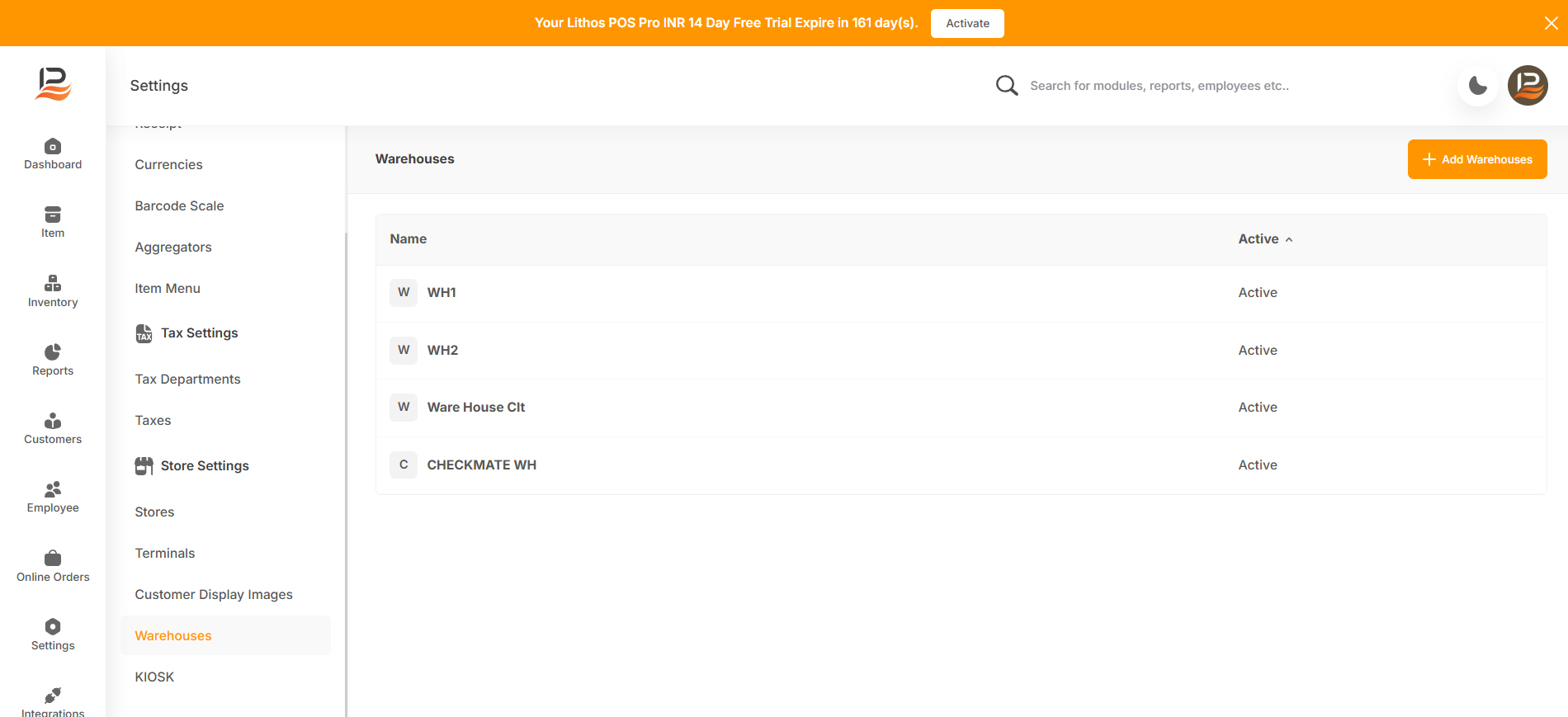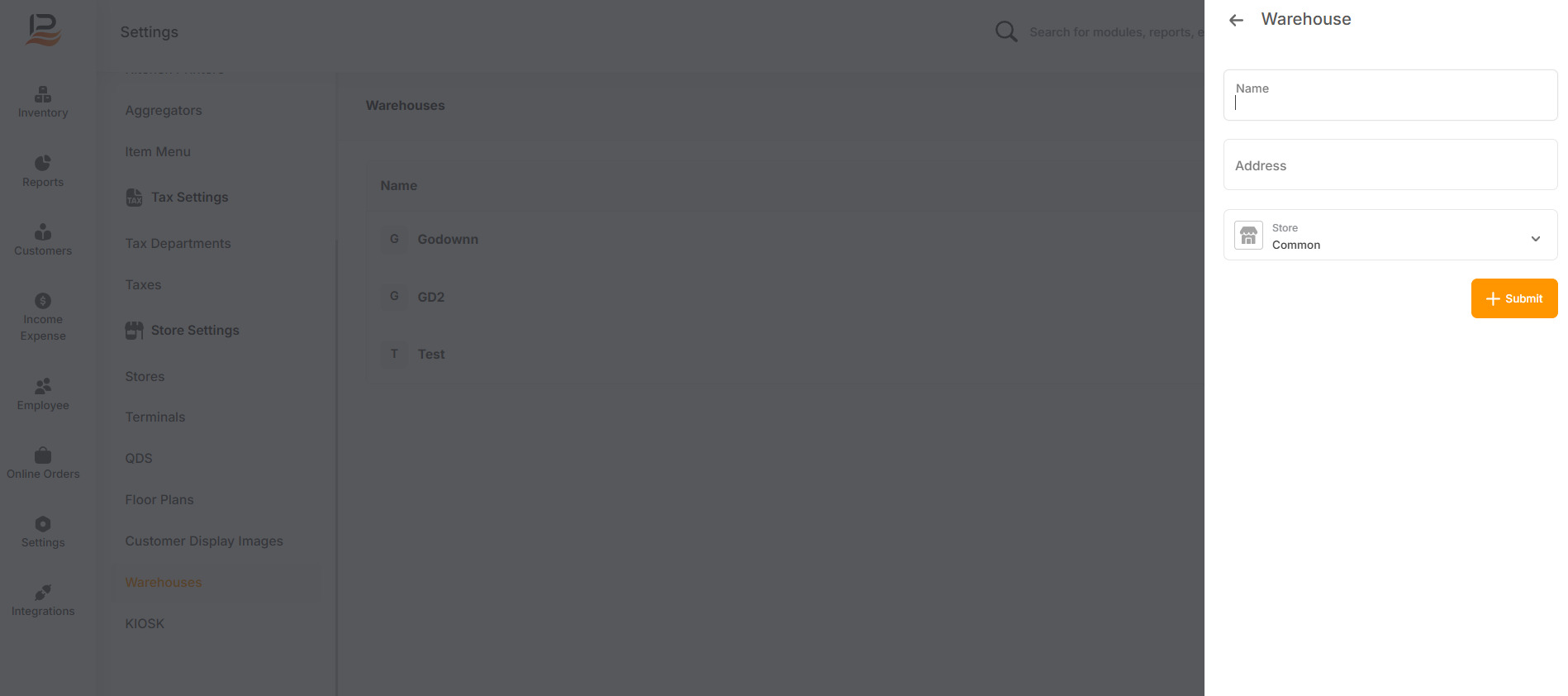Warehouse
Efficiently manage your inventory and streamline operations with the LithosPOS Warehouse Management setting. This allows you to oversee and control inventory across multiple warehouses and stores with ease. Key benefits include the ability to transfer inventory between warehouses and retail locations, ensuring optimal stock levels at all times. You can monitor stock movements, track inventory levels. Whether you're managing a single warehouse or multiple locations, the Warehouse Management offers flexibility and control.
Warehouses allow you to centralize purchasing, enabling you to transfer inventory to your different stores. This approach lets you purchase in bulk, helping you gain better margins and more favorable pricing.
Warehouse Set up
-
Go to the back office settings and navigate to ‘Warehouse’.
-
Click on the ‘+Add Warehouses’.
-
Enter your warehouse name.
-
Fill in the address of your warehouse.
-
Select the store to which this warehouse belongs.
-
Finally, Click submit to save the settings.
Connect with us to know more
To learn more about it feel free to book a meeting with our team


 LithosPOS
LithosPOS