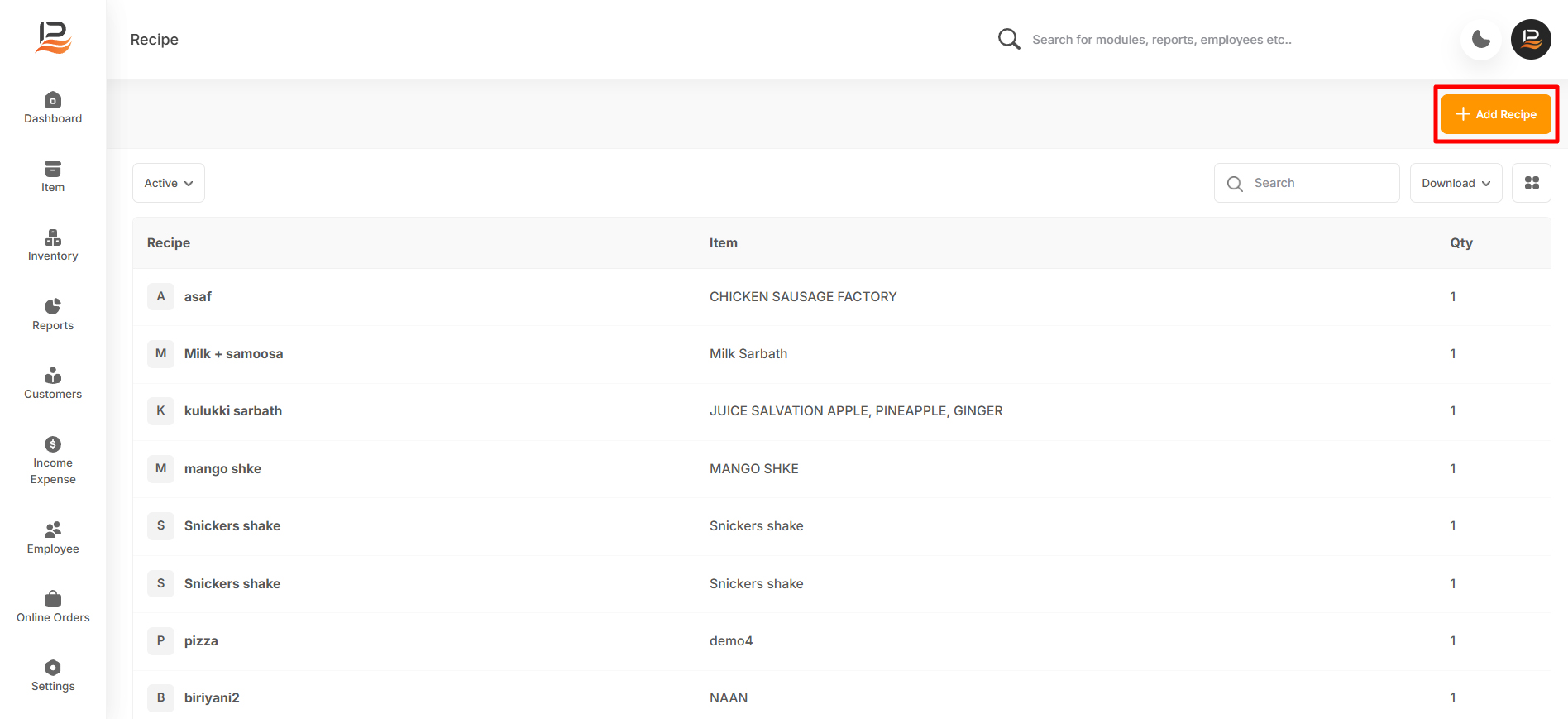Creating a Recipe
Creating a recipe in LithosPOS is a powerful way to streamline your inventory management and enhance profitability. When you sell an item that has an associated recipe, the system automatically deducts the appropriate quantities of ingredients from your inventory. This helps you maintain accurate stock levels and track the true cost of each item, ensuring that your profit margins are always up-to-date.
Whether you're managing a restaurant, café, or any business that relies on precise ingredient tracking, mastering recipe creation in LithosPOS is essential for maintaining efficient operations.
Let’s get started
-
Login to back office and navigate to item
Click on ‘Item’ in the side menu and select ‘Recipe’. -
Add a New Recipe
Click on the ‘+Add Recipe’ button at the top right. -
Name Your Recipe
Enter a name for your recipe. -
Select the Item
- In the ‘Select Item’ column, specify the item that this recipe belongs to.
-
Enter the quantity of the item you are making.
-
Add Ingredients
- Select the first ingredient and enter the quantity required.
- Click the plus button [+] to add more ingredients and their quantities.
-
Save Your Recipe
After adding all the ingredients, click the Submit button to save the recipe.
And that’s it! You’ve successfully created a recipe in LithosPOS.
Connect with us to know more
To learn more about it feel free to book a meeting with our team


 LithosPOS
LithosPOS