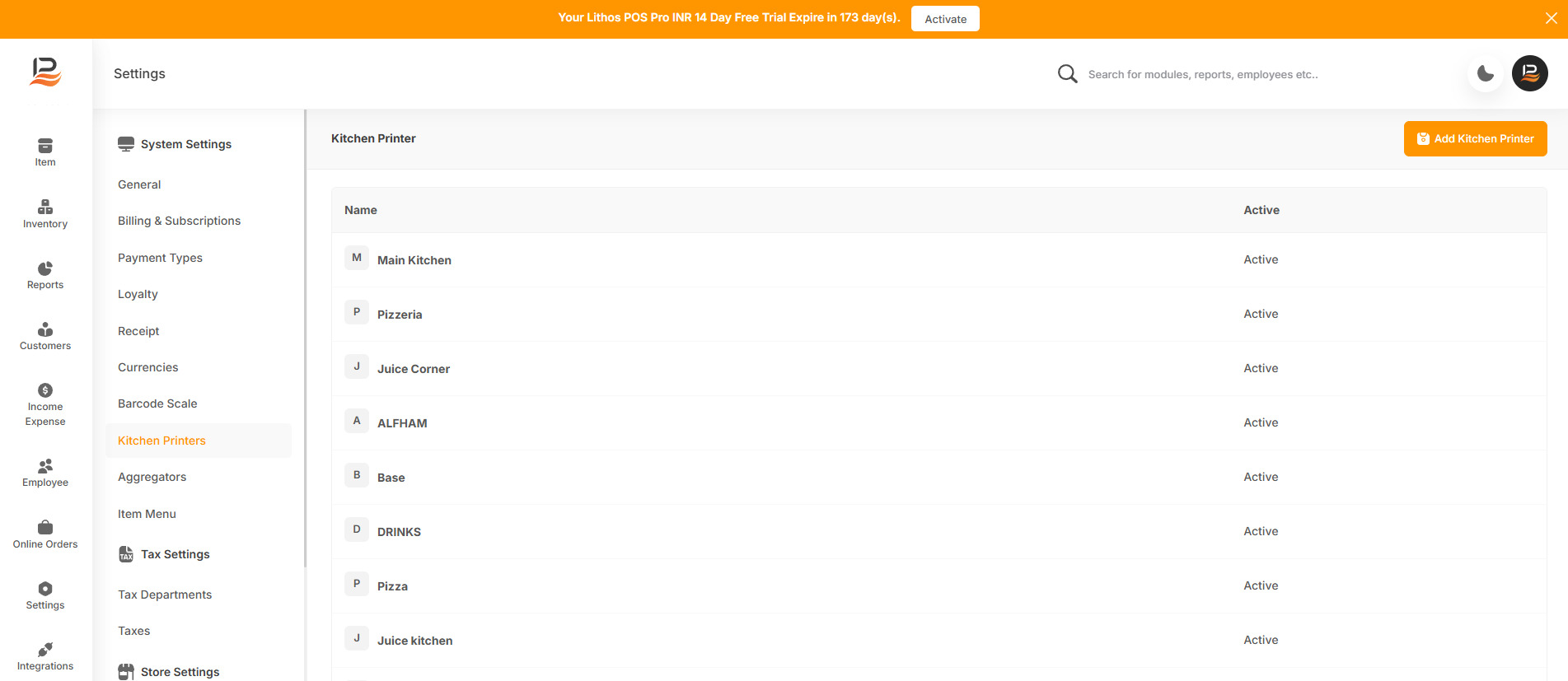Kitchen Printers
This module allows you to set up multiple "Kitchen Printers" and assign specific categories of items to each kitchen for printing Kitchen Order Tickets (KOTs). This feature can streamline the order process in your kitchen by ensuring that orders are directed to the correct locations based on the type of items ordered.
For example, if you have separate kitchens for appetizers and desserts, you can assign the 'Appetizers' category to Kitchen 1 and the 'Desserts' category to Kitchen 2. When an order for appetizers is placed, the KOT is printed in Kitchen 1, while the KOT for desserts is printed in Kitchen 2. This system helps organize and manage orders efficiently, ensuring that each kitchen station receives the appropriate tickets for their specific items.
Add a Kitchen Printer
-
Go to settings in the side menu of back office and click on Kitchen Printers.
-
Click Add kitchen printer to add a new printer.
-
Enter a kitchen name.
-
Choose the item categories that you want to be printed on the KOT from this printer.
-
Finally click submit to save.
Note:
The Multiple kitchen printer option is only available in LithosPOS Pro plan.
After configuring this you can link these “kitchen Printers” to your printers in the POS printer
settings.
Connect with us to know more
To learn more about it feel free to book a meeting with our team


 LithosPOS
LithosPOS