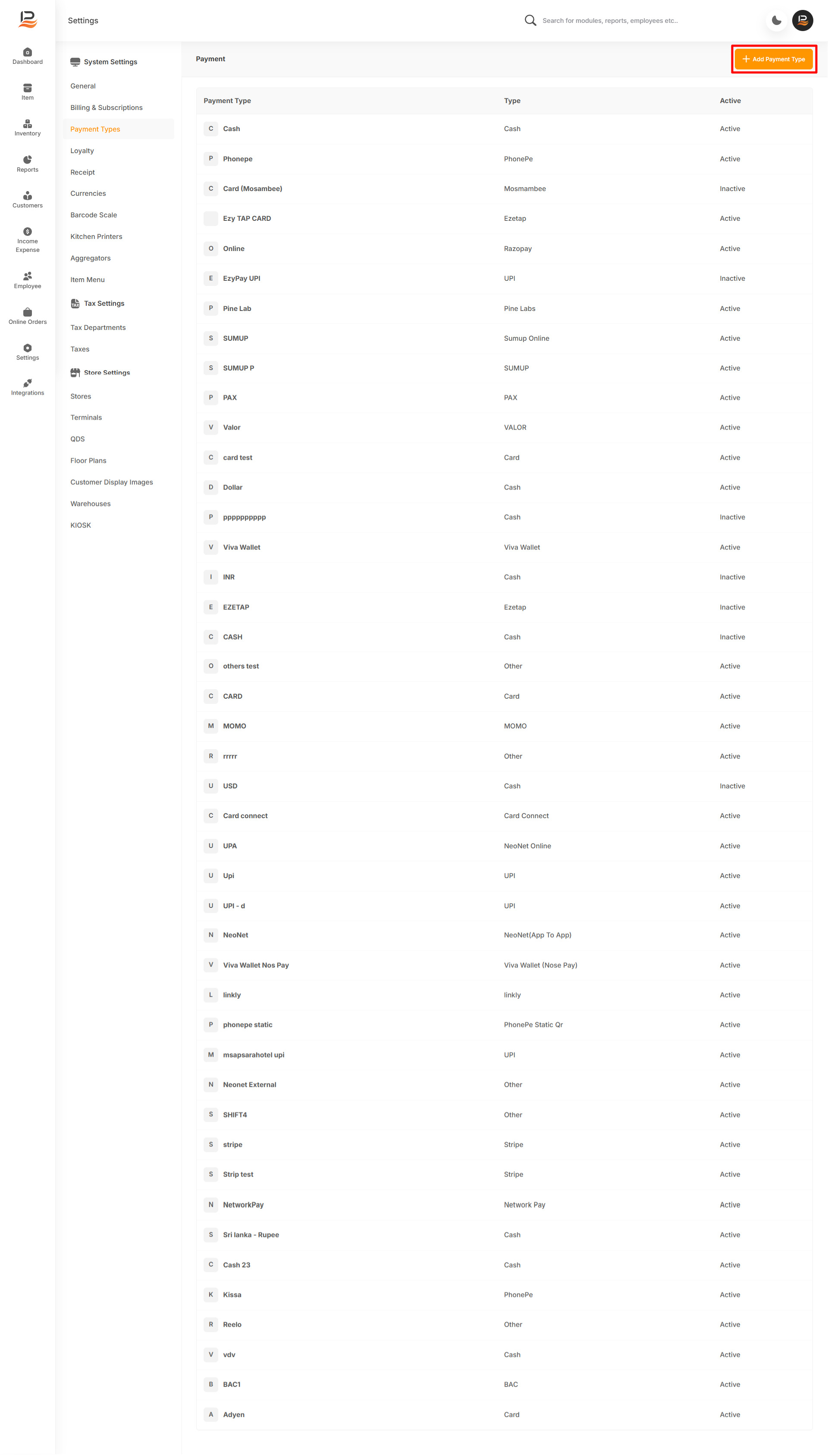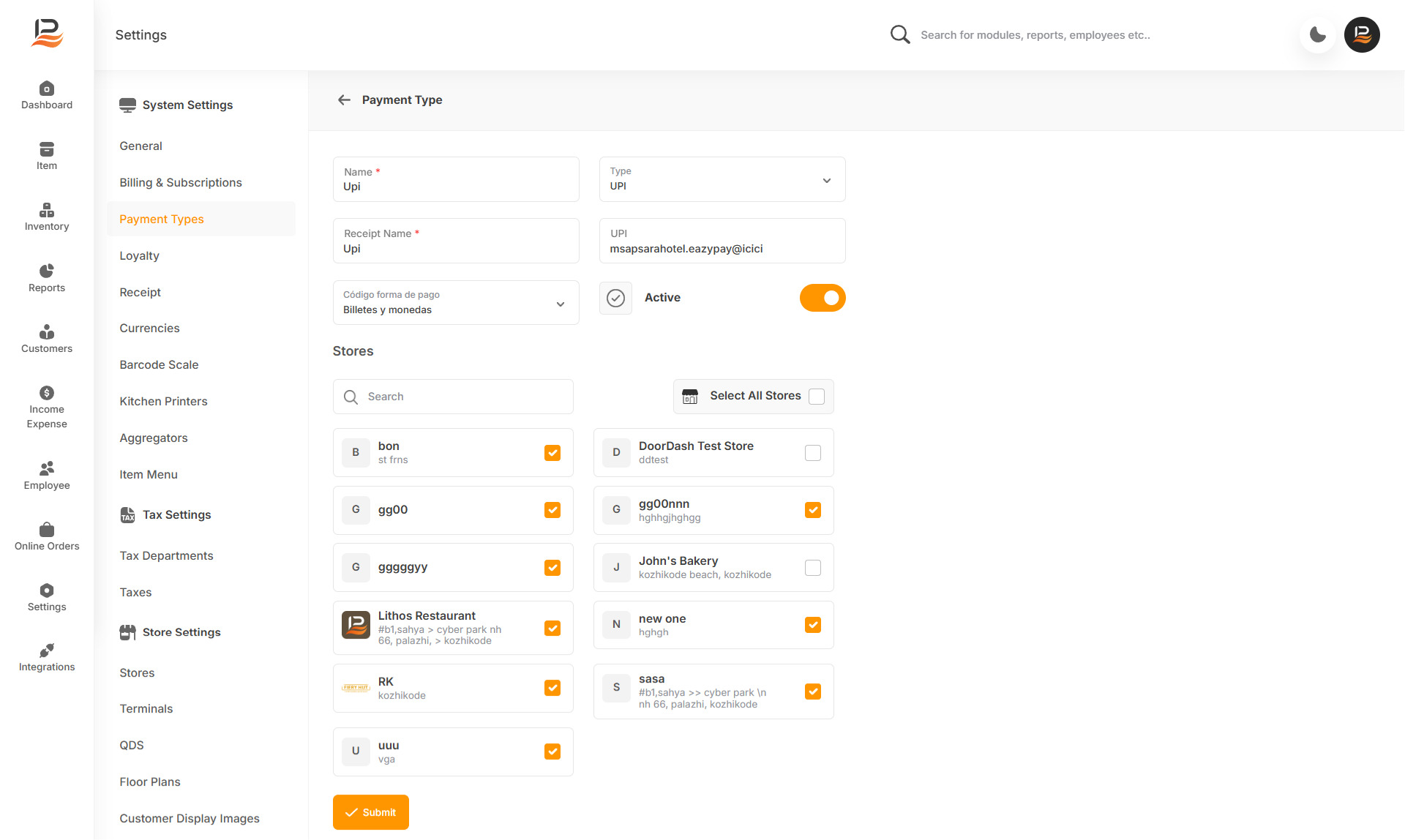UPI Dynamic QR Integration in LithosPOS [Only in India]
LithosPOS also supports UPI Dynamic QR integration, enabling you to accept payments through various UPI apps efficiently and securely. This method allows customers to scan a dynamically generated QR code for payments, simplifying transactions and reducing manual errors. UPI integration helps ensure fast and secure payment processing, enhancing your operational efficiency. If you need further assistance with UPI payment settings, please feel free to contact our support team.
Settings for UPI Dynamic QR in LithosPOS Back Office
To set up the UPI Dynamic QR payment method, follow these steps:
- Log in to the Back Office at my.lithospos.com using your company email ID and password.
- Navigate to Settings > Payment Types.
- Click on the “+ Add Payment Type” button.
- A window titled ‘New Payment Type’ will appear. In the 'Payment Type' column, enter the name you want displayed in the POS app.
- Select ‘UPI’ from the drop-down menu under 'Type'.
- In the 'Receipt Name' field, enter the name you want to show on the receipt printout.
- Enter the UPI
- Toggle the Activate/Deactivate button to enable or disable this payment method.
- If you have multiple stores, select the stores where you want this payment type to be available, and click Submit.
Now, when a customer scans the dynamic QR code and pays via UPI
Connect with us to know more
To learn more about it feel free to book a meeting with our team


 LithosPOS
LithosPOS