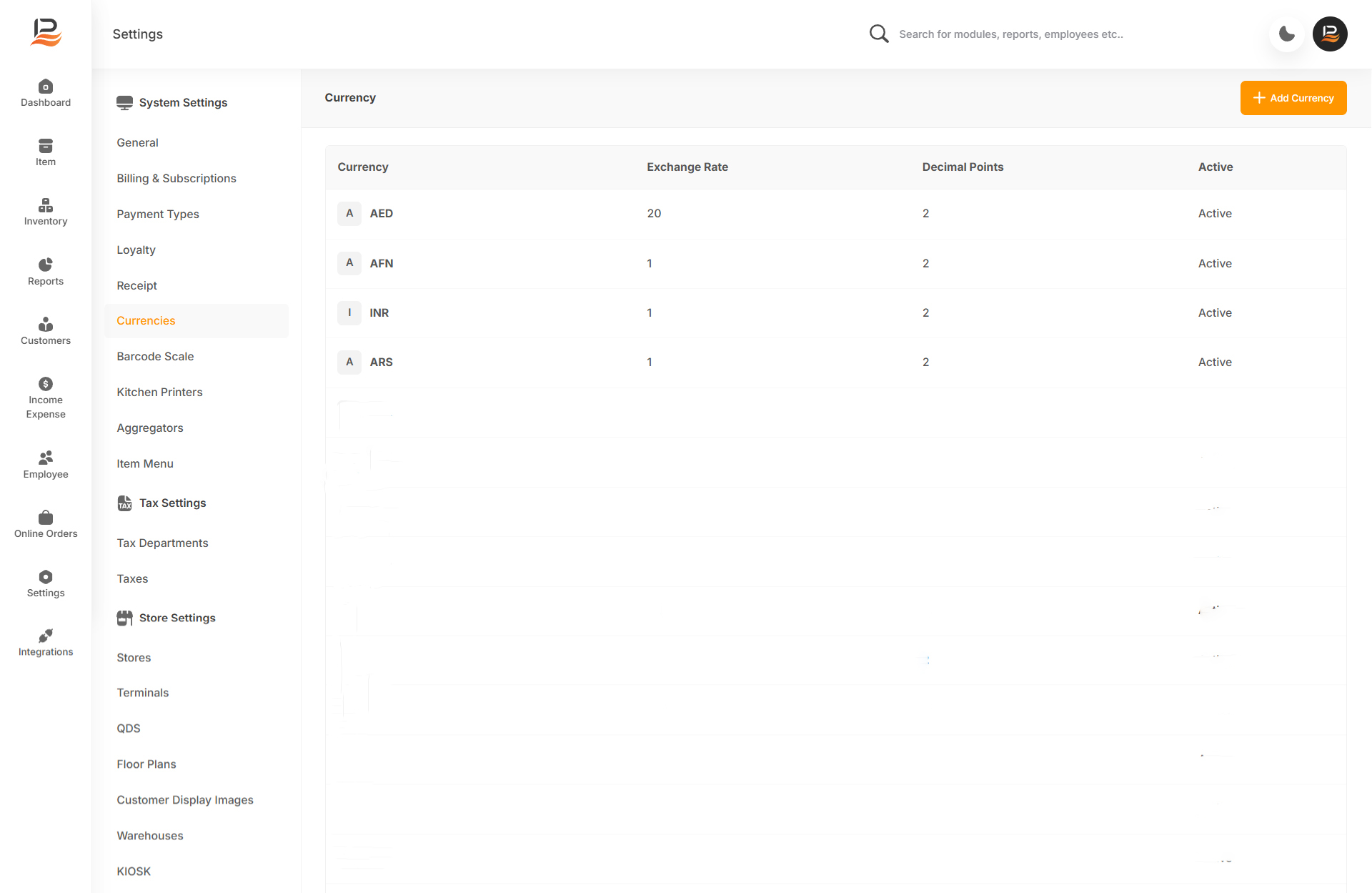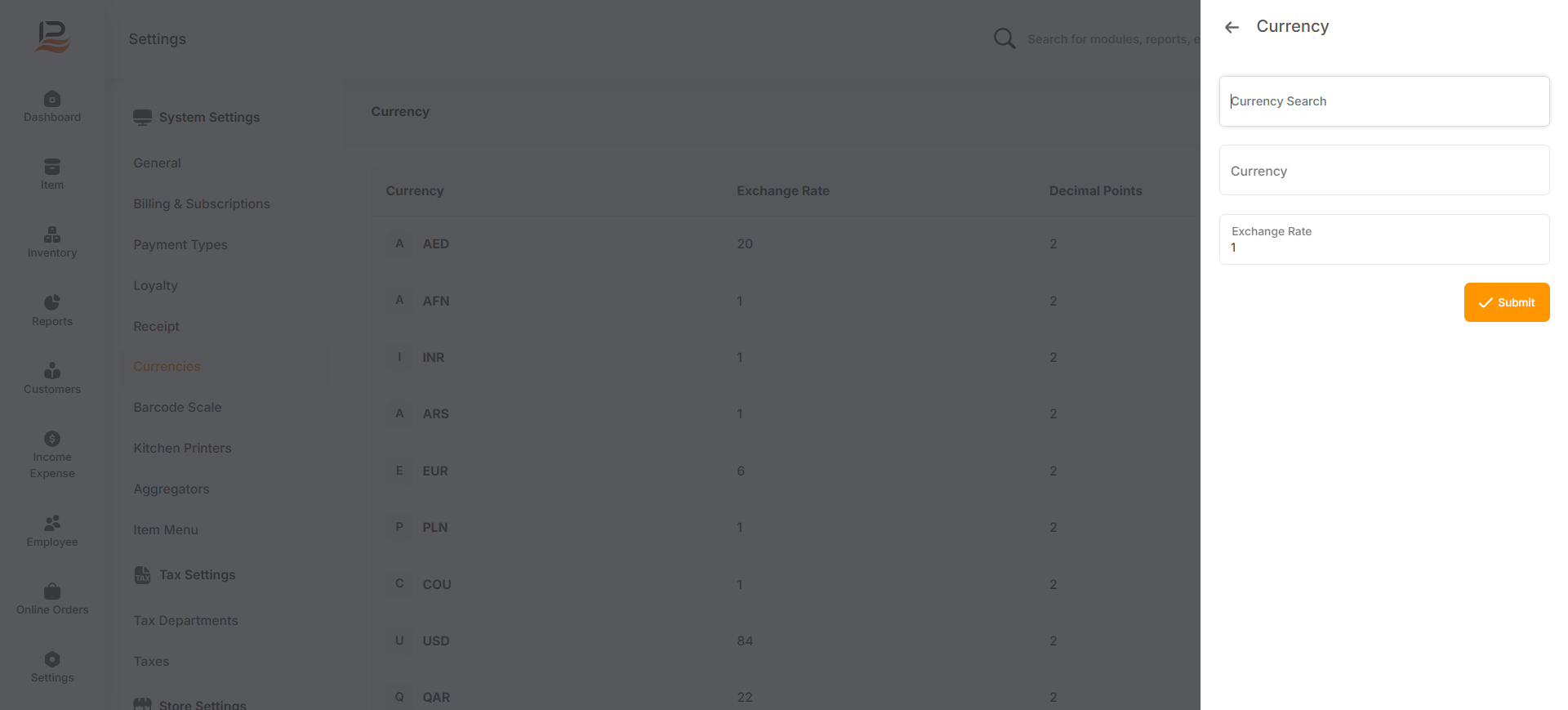Currencies [Multi currency]
LithosPOS offers a multi-currency option allowing businesses to accept payments in various currencies. This simplifies the process of handling transactions for international customers, ensuring accurate currency conversions and reporting. However, please note that this feature is only available in LithosPOS Pro plans, and it is not included in the Lite plan. To access multi-currency support, consider upgrading to LithosPOS Pro plan that includes this feature.
-
Go to settings in the back office and navigate to Currencies.
-
Click on ‘Add Currency’.
-
Select the desired currency from the ‘Currency Search’.
-
Then select the currency code.
-
Then fill in the exchange rate.
-
Finally click ‘Submit’.
Connect with us to know more
To learn more about it feel free to book a meeting with our team


 LithosPOS
LithosPOS