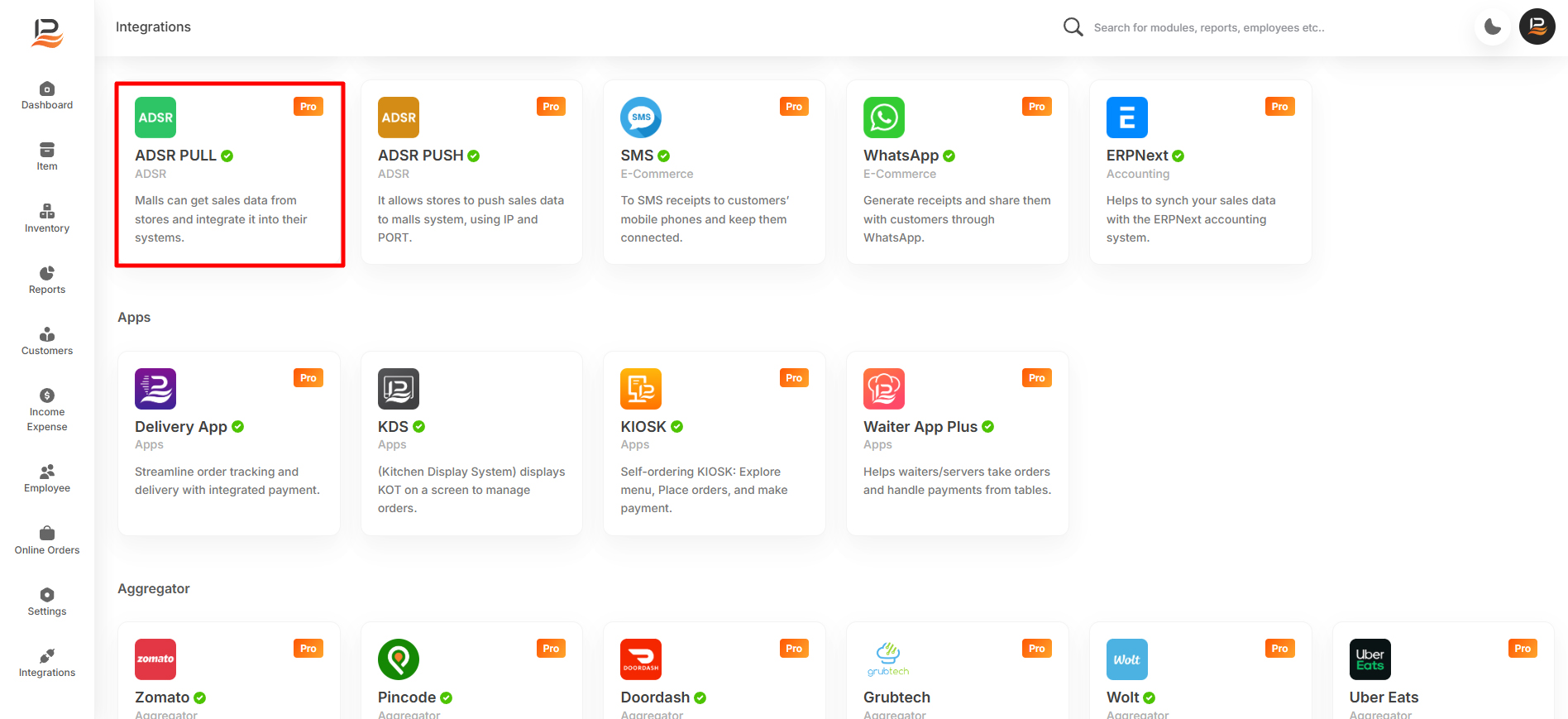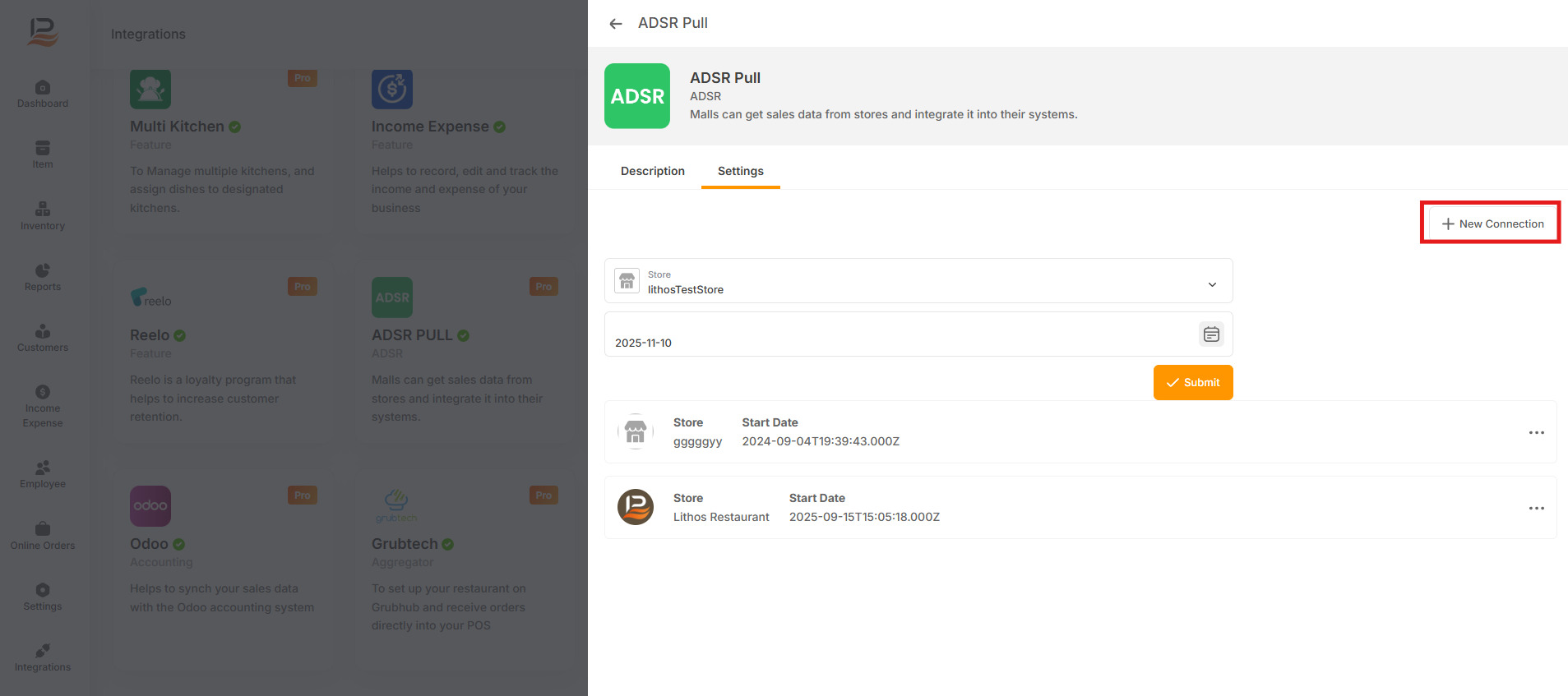ADSR Pull
The ADSR Pull feature allows stores to efficiently transfer sales data to the mall's system using an API link. This functionality helps in pulling sales data from individual stores and integrates it into a centralized system. The provided REST API returns data in JSON format, with the option to filter sales details by date.
Settings and Setup
-
Accessing ADSR Pull
- Go to the back office and navigate to the Integration section.
- Click on ADSR Pull App to install it.
-
Configuring ADSR Pull
- Once installed, click on Settings.
- Click on +New Connection to add a store for data pulling.
-
Adding a Store
- Select the desired store from the list.
- Choose the date from which you want to pull data. Only sales data from this date onward will be included.
- Click Submit to save the settings.
- If you want to remove a submitted configuration, click on the three dot action button against the particular store and remove it.
-
Receiving Data
- The API will provide a JSON response containing the sales details based on your date filter.
Connect with us to know more
To learn more about it feel free to book a meeting with our team


 LithosPOS
LithosPOS