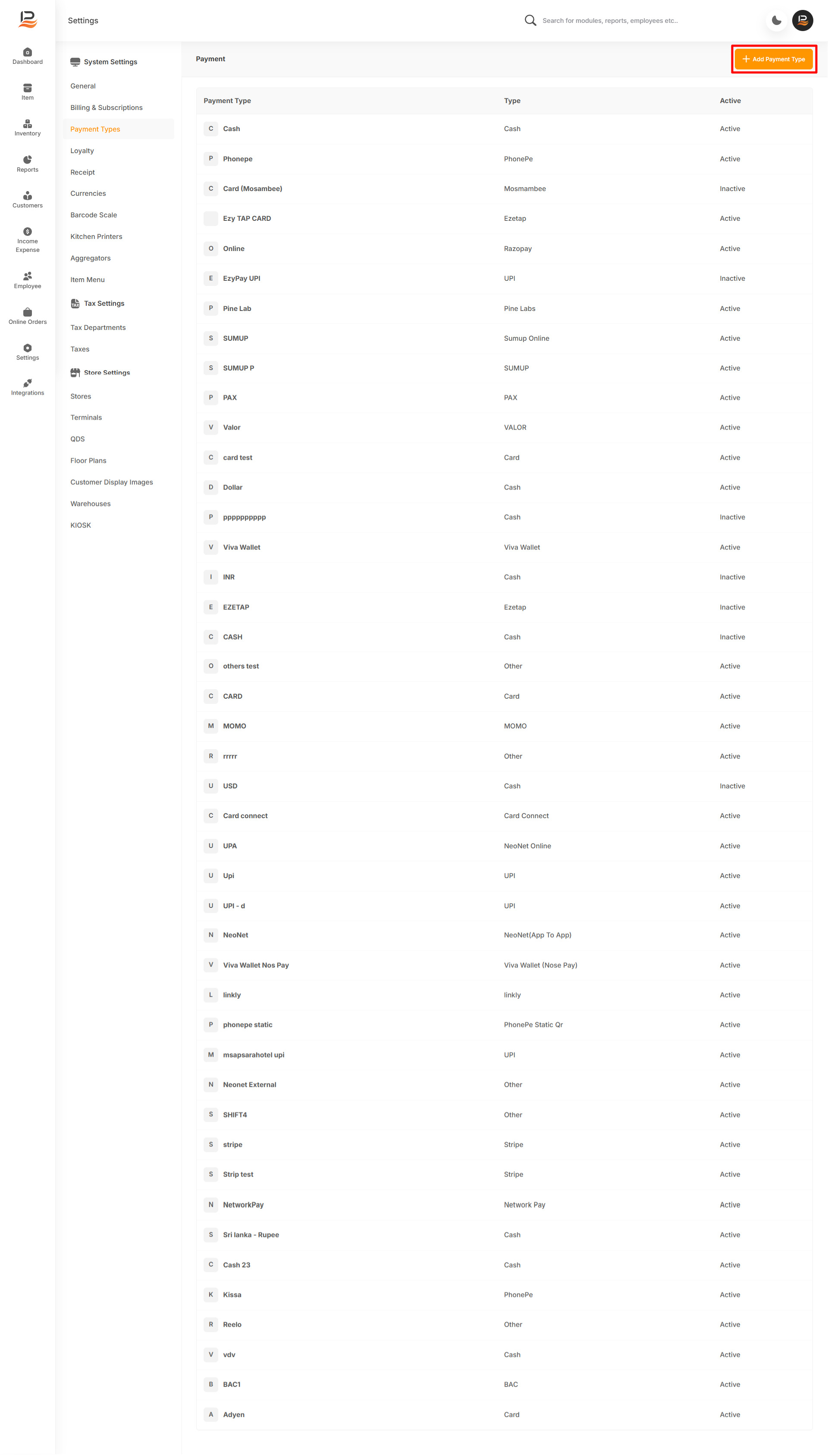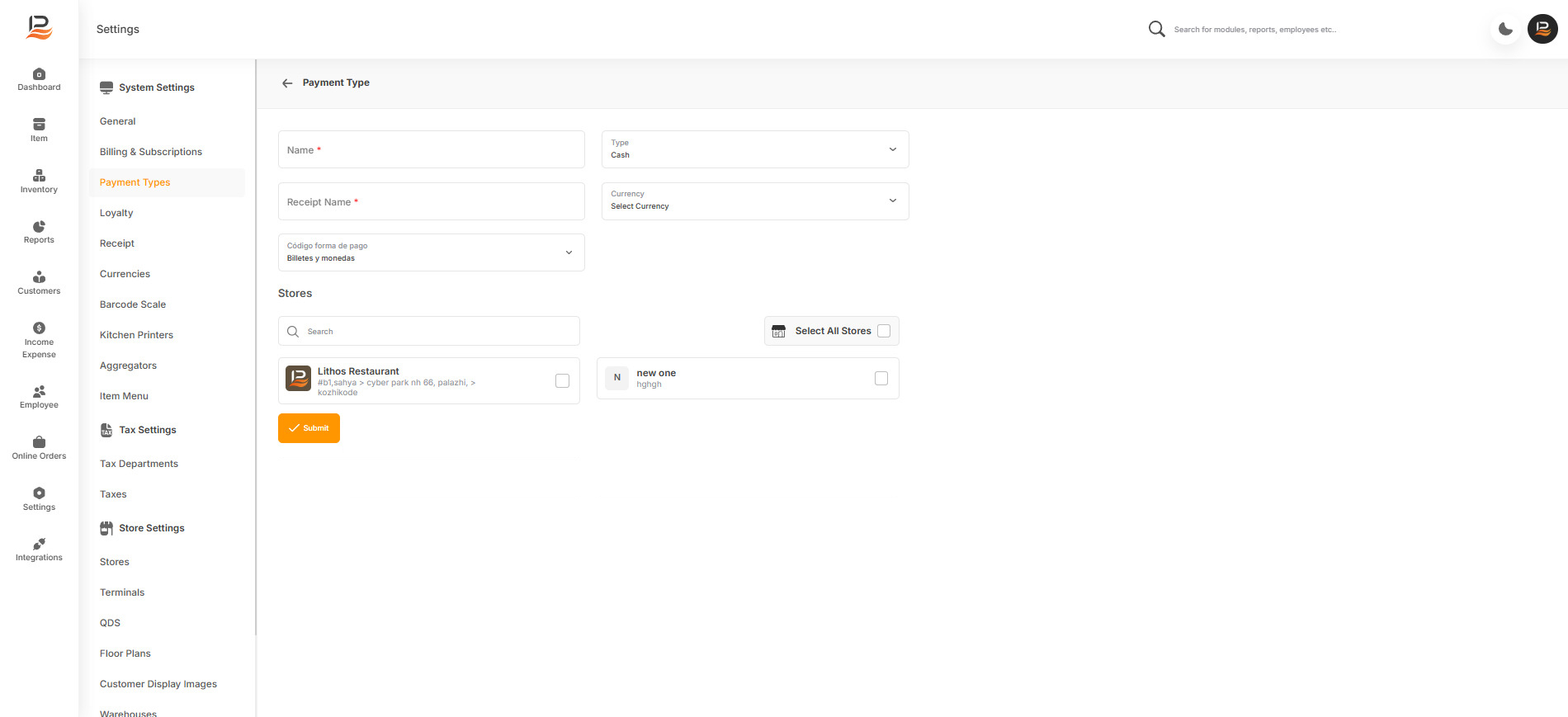Payment Types
Here is where you can add and manage various payment types:
In LithosPOS, you can accept all types of payments, including debit cards, credit cards, cash payments, and split payments between cash and cards. If you need any integrated payments supported in your location, please contact our support team for assistance. Integrated payments help you receive payments quickly and securely, eliminating the need for manual entry and reducing clerical errors.
To set up a new payment type
-
login to the back office and Click on 'Settings'
from the Side menu. -
Navigate to ‘Payment types’
-
Then click on the ‘Add Payment Type’
on the top right of the screen. -
In the Name column, enter a payment name
This name will appear on the payment screen of the POS, making it easy to identify -
From the drop-down list 'Type’
select which type of payment you prefer - cash, card, or any other payment type. -
In the 'Receipt Name'
field, specify how this payment type should be printed on the receipt.
If you have multiple stores, they will be listed under the section 'Stores'. You can select the stores where you want this payment type to be available by selecting the corresponding column. -
Select your preferred currency type and store.
-
Finally, click Submit to save
the payment type.
Connect with us to know more
To learn more about it feel free to book a meeting with our team


 LithosPOS
LithosPOS