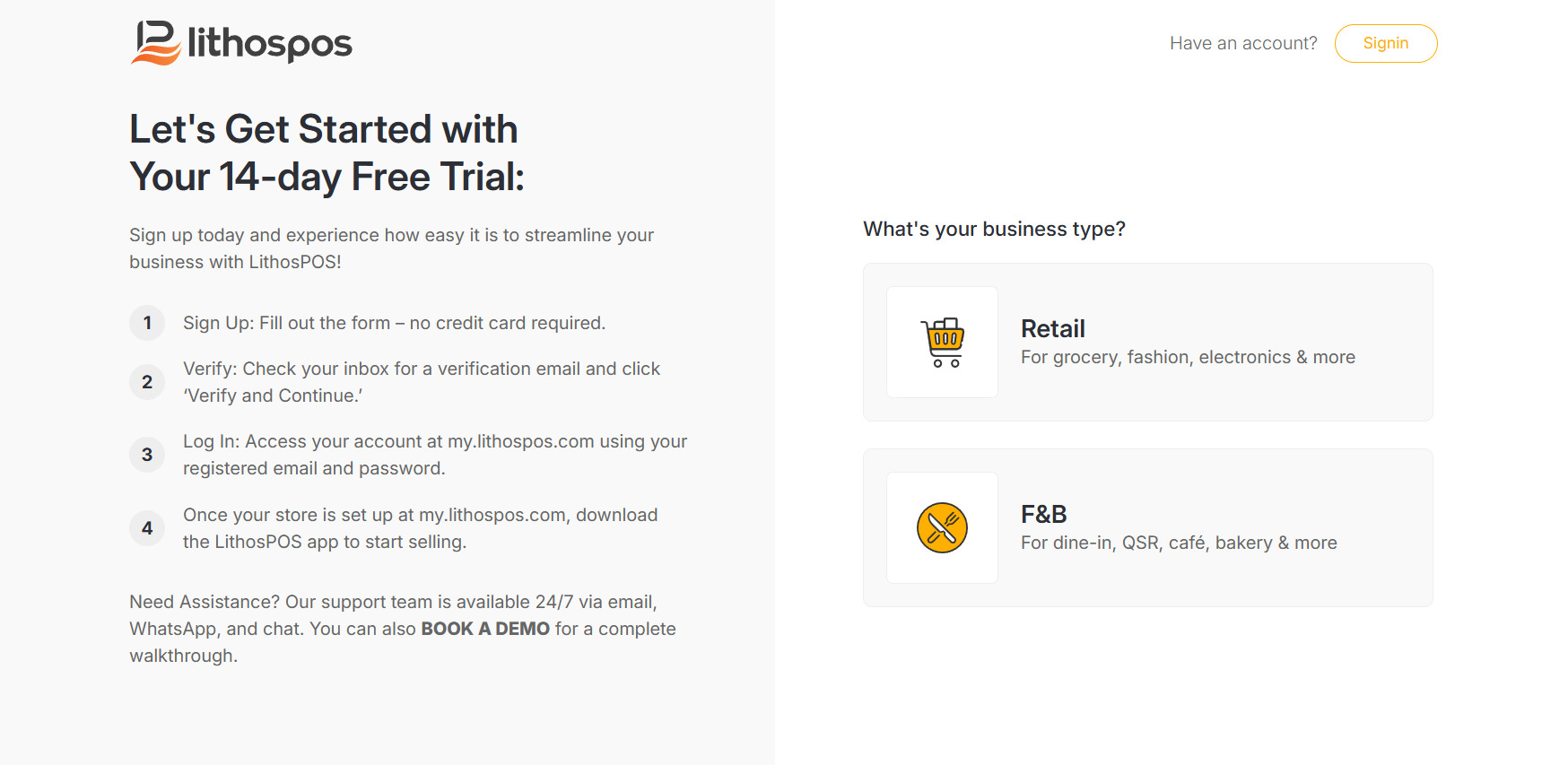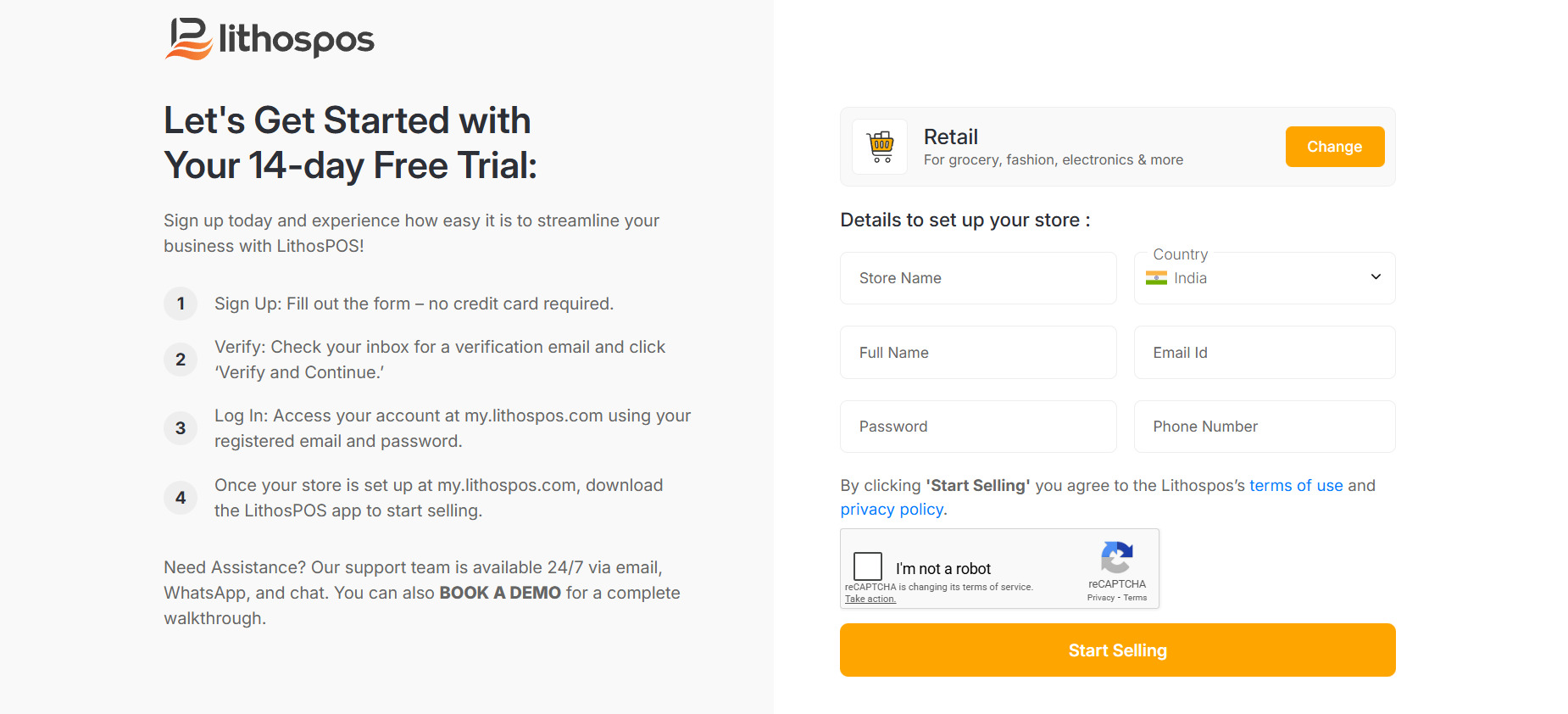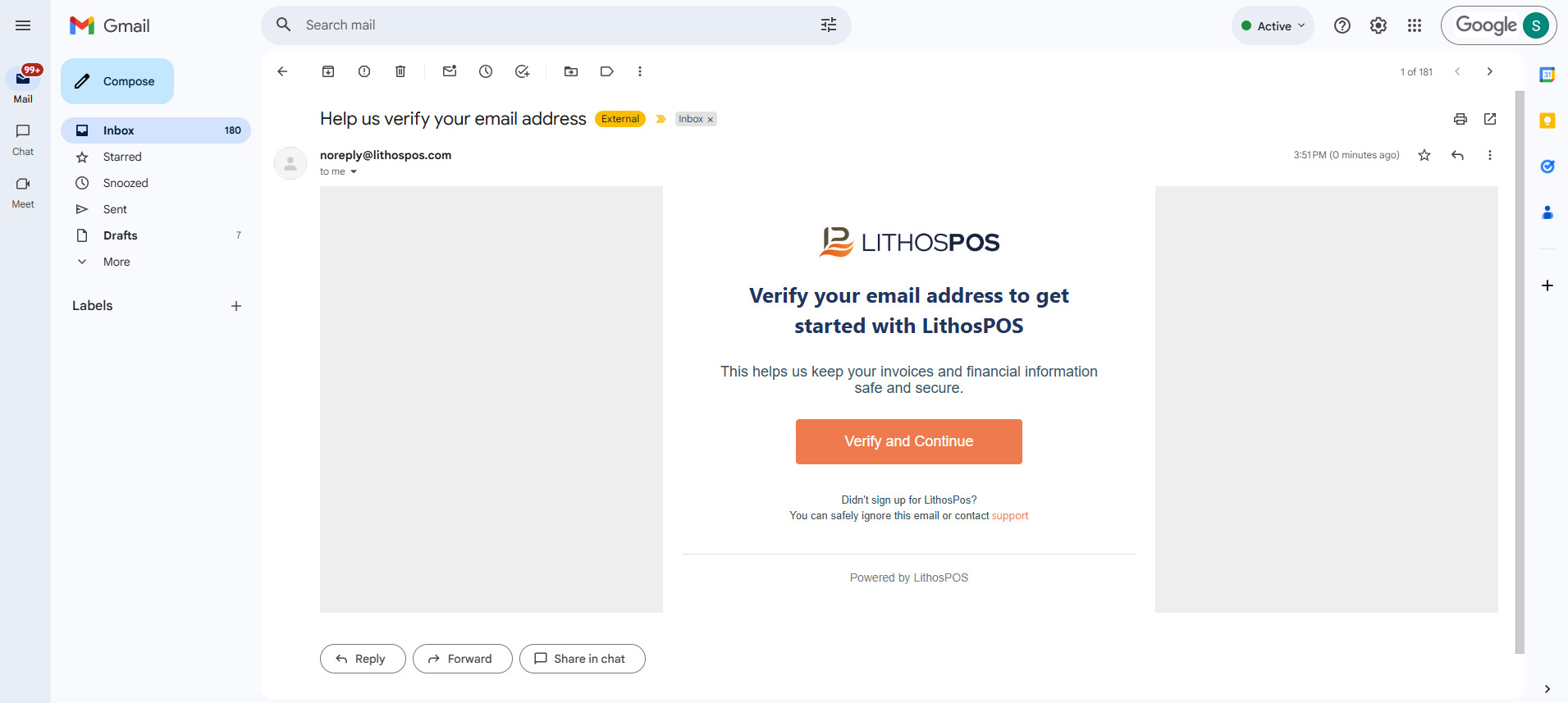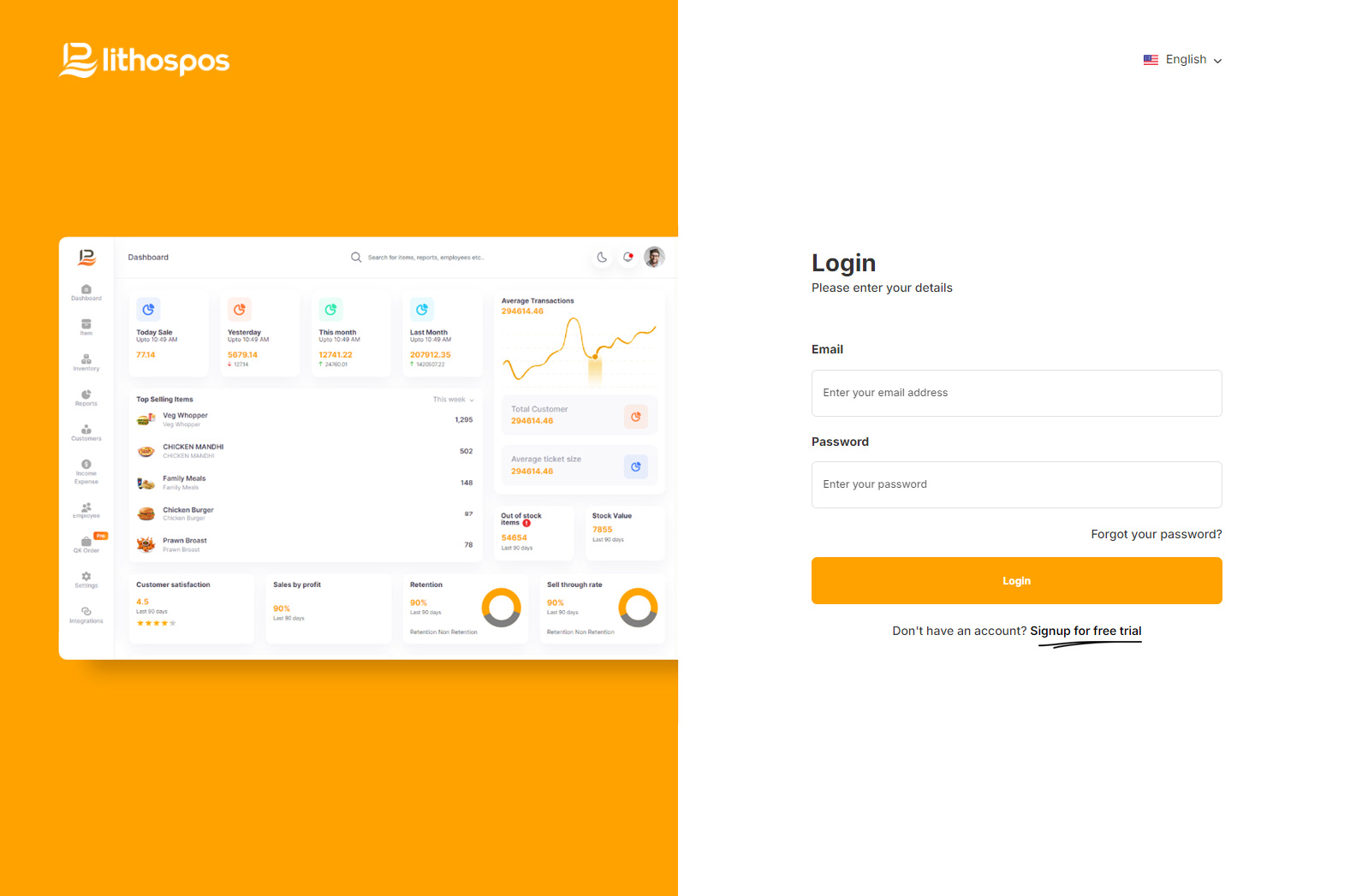Sign up for LithosPOS
To sign up for LithosPOS, go to www.lithospos.com, and click on the "Free Trial" in the top-right corner. The window below will appear.
No credit card is required and there are no strings attached. Simply answer a few quick questions to start your free trial.
Sign up
-
Select your business type:
- Retail
- F&B
Note
After selecting the business type, you can modify your selection on the next page by clicking the 'Change' button.
-
Enter your store name.
info
If you have multiple stores, please enter the name of one store for now and proceed.
Choose the country where your business is located.
Selecting your country is crucial for setting the correct tax, language, and currency for your account.-
Enter your full name and email address
This email address will be registered for your LithosPOS account. Please ensure it is a valid, non-temporary email, as you will receive a verification message shortly. For any future account-related requests, please use only this email address. -
Then create a strong and secure password.
-
Enter your mobile number
-
After entering all the details check the box of ‘I'm not a robot’ then click on 'Start Selling'
-
A verification email will be sent to your registered email address. If you don’t receive it, please check your spam folder. To verify your account, click the link in the email and select ‘Verify and Continue’.
Once verified, your LithosPOS account will be successfully created. You’ll then be directed to a new window where you should click ‘Login to Control Panel’. This will take you to our back office at my.lithospos.com. Enter your email ID and password to log in.
Connect with us to know more
To learn more about it feel free to book a meeting with our team


 LithosPOS
LithosPOS