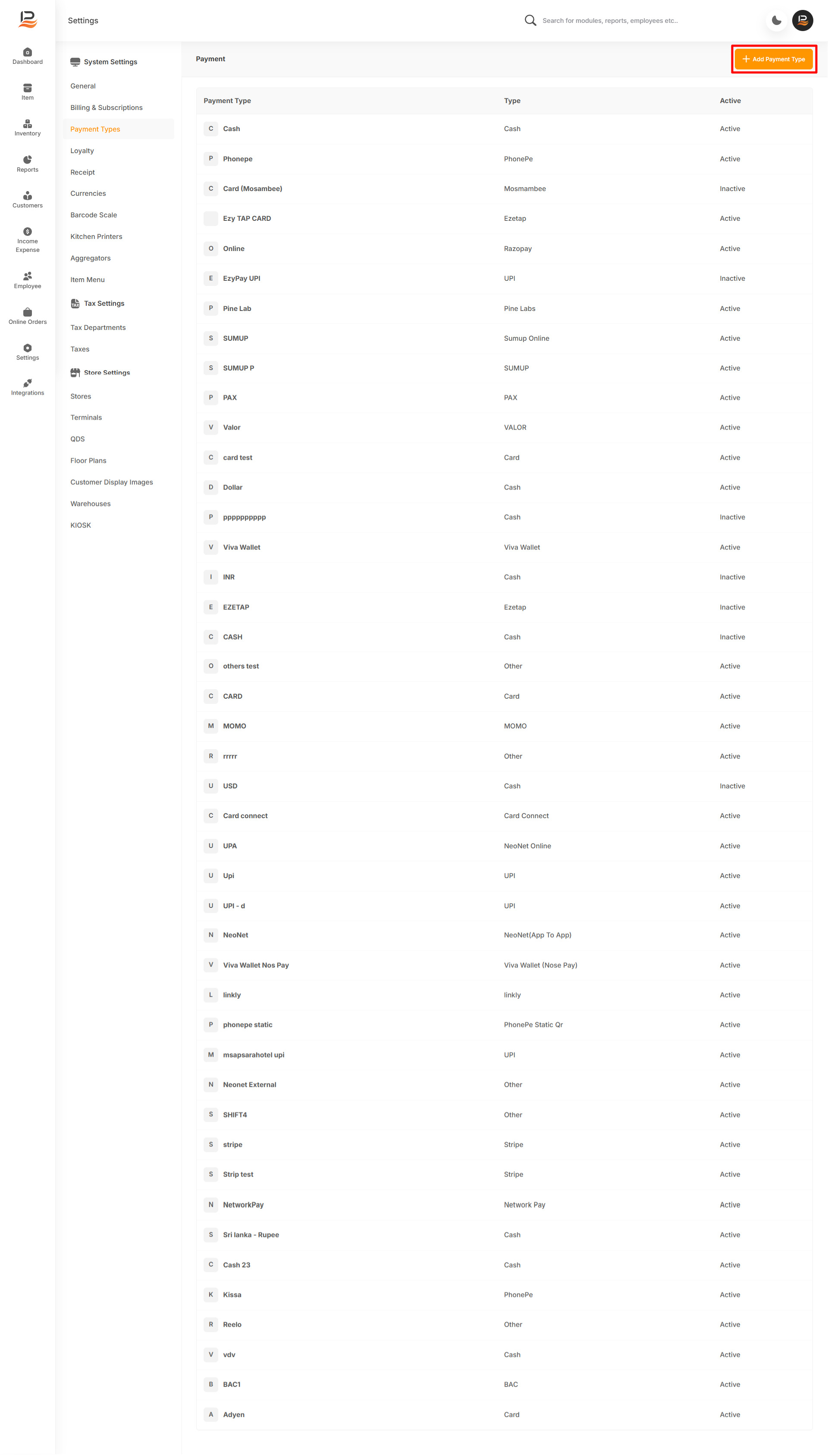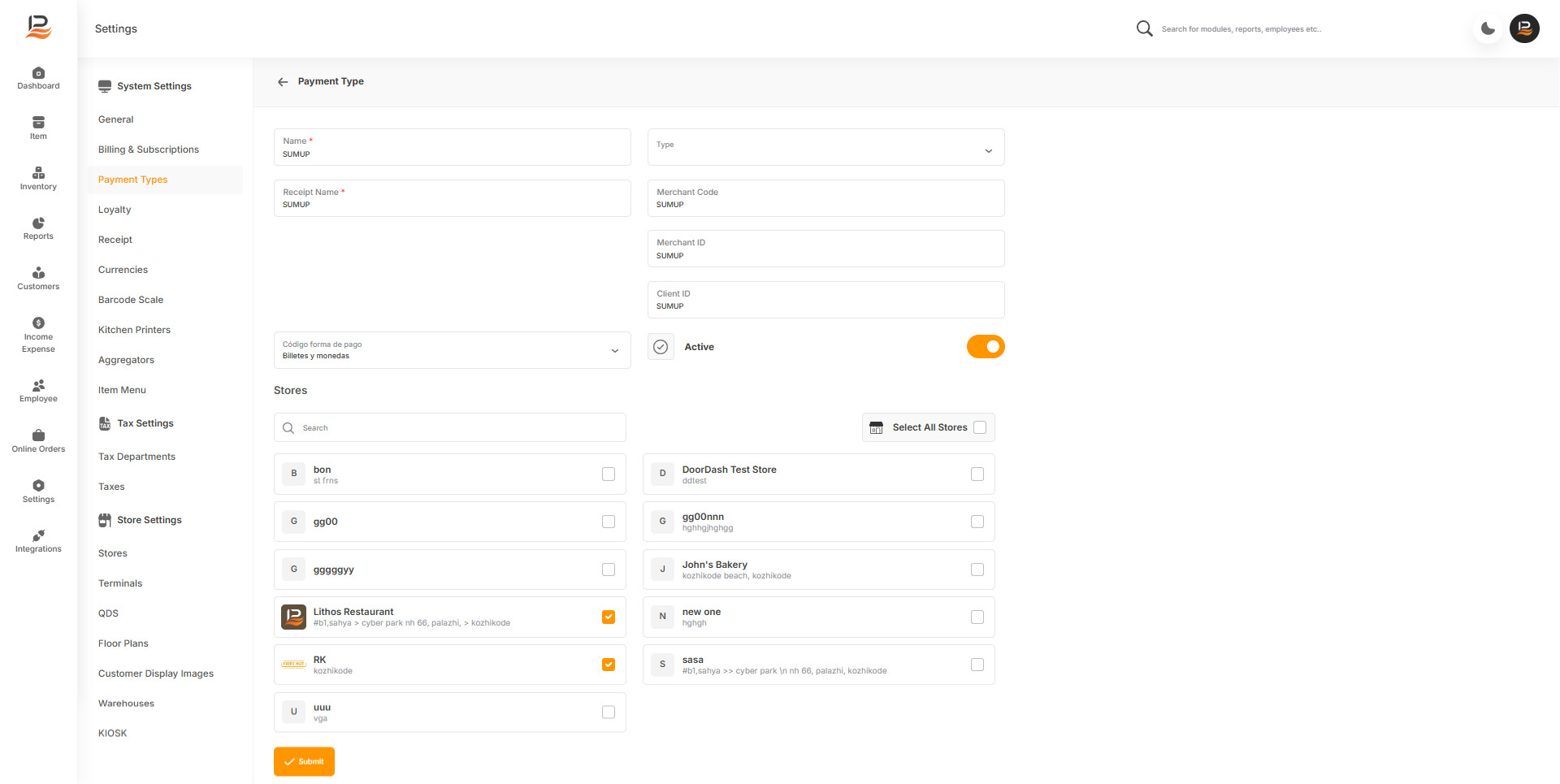SumUp Integration in LithosPOS (Online Payments)
LithosPOS supports integrated in-person payments through SumUp, allowing you to accept online payments swiftly and securely. It ensure quick transactions and reduces manual errors, improving your overall efficiency. If you require any further assistance with integrated payment settings feel free to reach out to our support team.
Settings for SumUp in LithosPOS Back Office
Follow these steps to add and configure SumUp as a payment option in LithosPOS:
- Login to the Back Office and click on 'Settings' from the side menu.
- Navigate to ‘Payment Types’.
- Click on ‘+ Add Payment Type’ at the top right corner of the screen.
- In the Name field, enter 'SumUp' — this will be displayed on the payment screen in the POS for easy identification.
- From the Type drop-down list, select the preferred type.
- In the Receipt Name field, Type SumUp to specify how this payment type should appear on customer receipts.
- Enter Merchant Code, Merchant ID and Client ID
- Toggle the Activate/Deactivate button to enable or disable this payment method.
- If you manage multiple stores, they will be listed under the 'Stores' section. Select the stores where you want SumUp available.
- Click Submit to save your settings.
Connect with us to know more
To learn more about it feel free to book a meeting with our team


 LithosPOS
LithosPOS