Void a sale
In some cases, you have to cancel a sale instead of refunding.
To VOID a sale, select Menu from left bottom of screen.
Click on REPORT.
Select SALES.
Select the Sale you want to void, click on the button on top-right corner of the screen.
Click VOID Sale.
A confirmation pop-up asking 'Do you want to void this sale' will appear.
Click YES to Void the sale or click No if you are not sure about that.
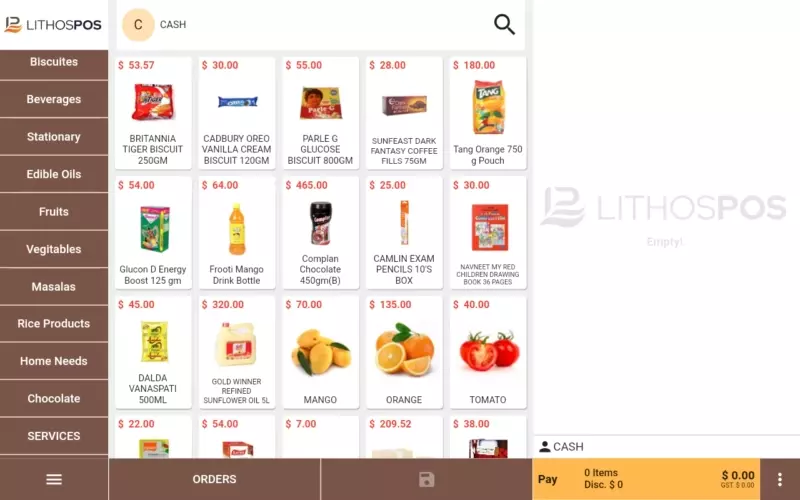

 LithosPOS
LithosPOS