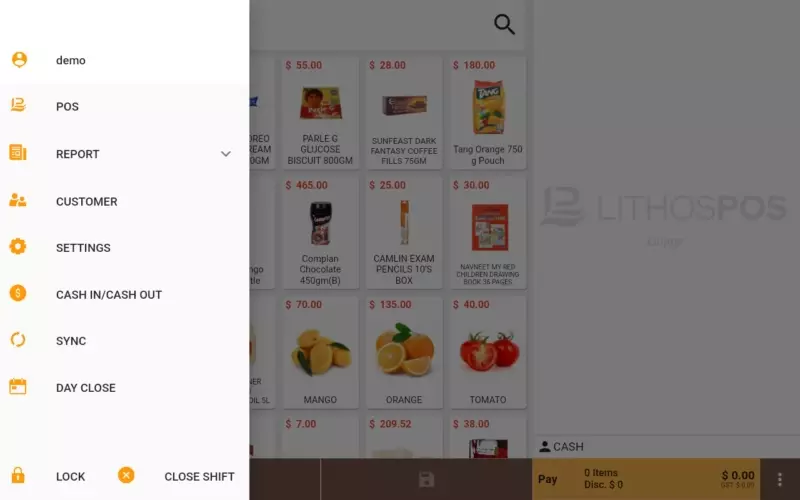Sales Refund and Exchange in LithosPOS
Sales Refund:
Click on Menu button on the bottom-left of the screen.
Select REPORT.
Click on SALES.
Choose the corresponding sale from the sales list, You can choose by searching invoice number or by guessing the amount and search from list.
Here, you can see "REFUND/EXCHANGE" on the right top of the invoice you selected. Click on it.
Items in the selected bill will be displayed on the cart list.
Swipe the product to right side and click Refund button.
You can select the refund quantity by clicking on the item and can choose the refund value and click OK.
Click Refund button.
Select payment method and click Continue.
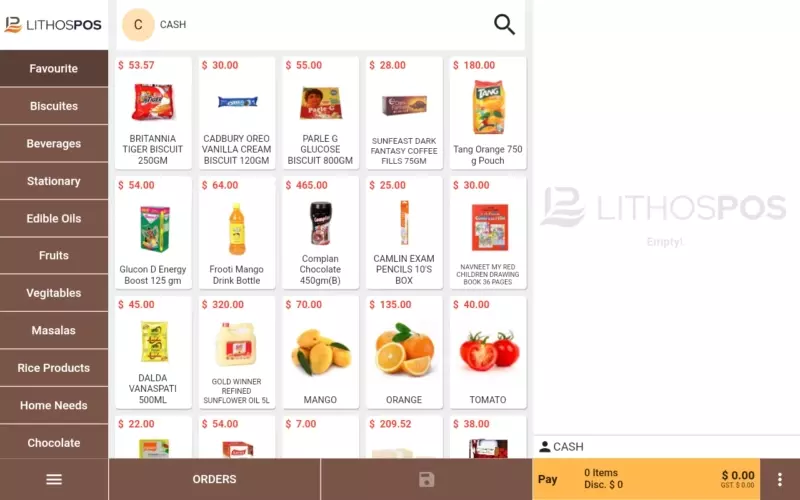
Product Exchange:
If you have to exchange a product:
Select Menu > REPORT > SALES > Select Invoice from sales list.
Click "REFUND/EXCHANGE" on the top-right of the screen.
The Items on this bill you selected will show in Cart list. Swipe and refund the product.
Simply add the product to cart you need to exchange with the refunded product.
Click on Exchange button.
Select payment method and click Continue.