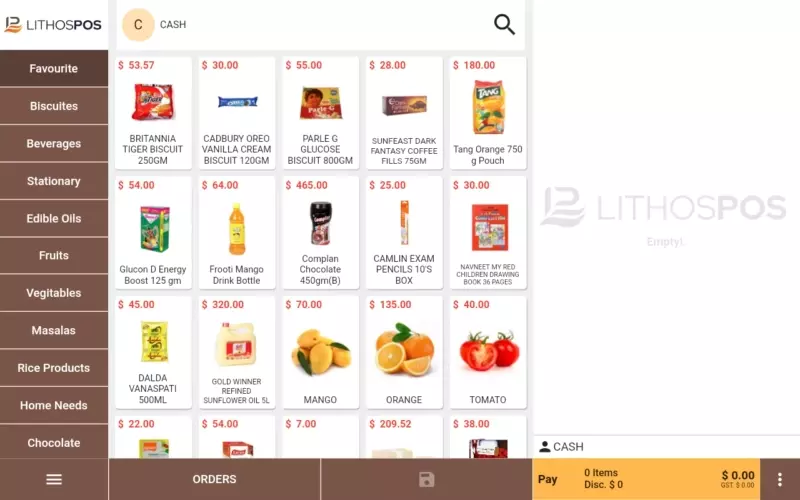Adding/Removing Cash from Drawer
In a business, there may arise needs to add or remove cash from cash drawer. Follow the steps below to add or remove cash:
Click Menu.
Click on CASH IN/CASH OUT.
If you want to remove cash from cash drawer, select CASH OUT.
Enter the amount.
You can add a Note here for future reference.
Then click on CASH OUT button.
To add cash into drawer, select CASH IN.
Enter cash amount and a Note if needed.
Click CASH IN.