Item Discount and Bill Discount in POS
Item Discount:
To give discount for an item, after adding items to cart list, click on the product which you wish to give discount. Click on DISC button from the pop-up window, enter the amount and click OK.
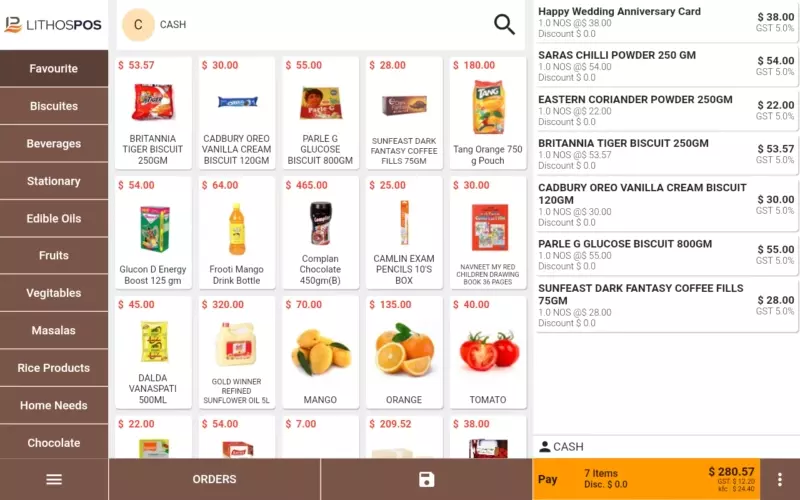
Bill Discount:
To apply discount for a bill, add items to cart list. Click Pay button.
In payment window, click on “Discount” on bottom-left of the screen.
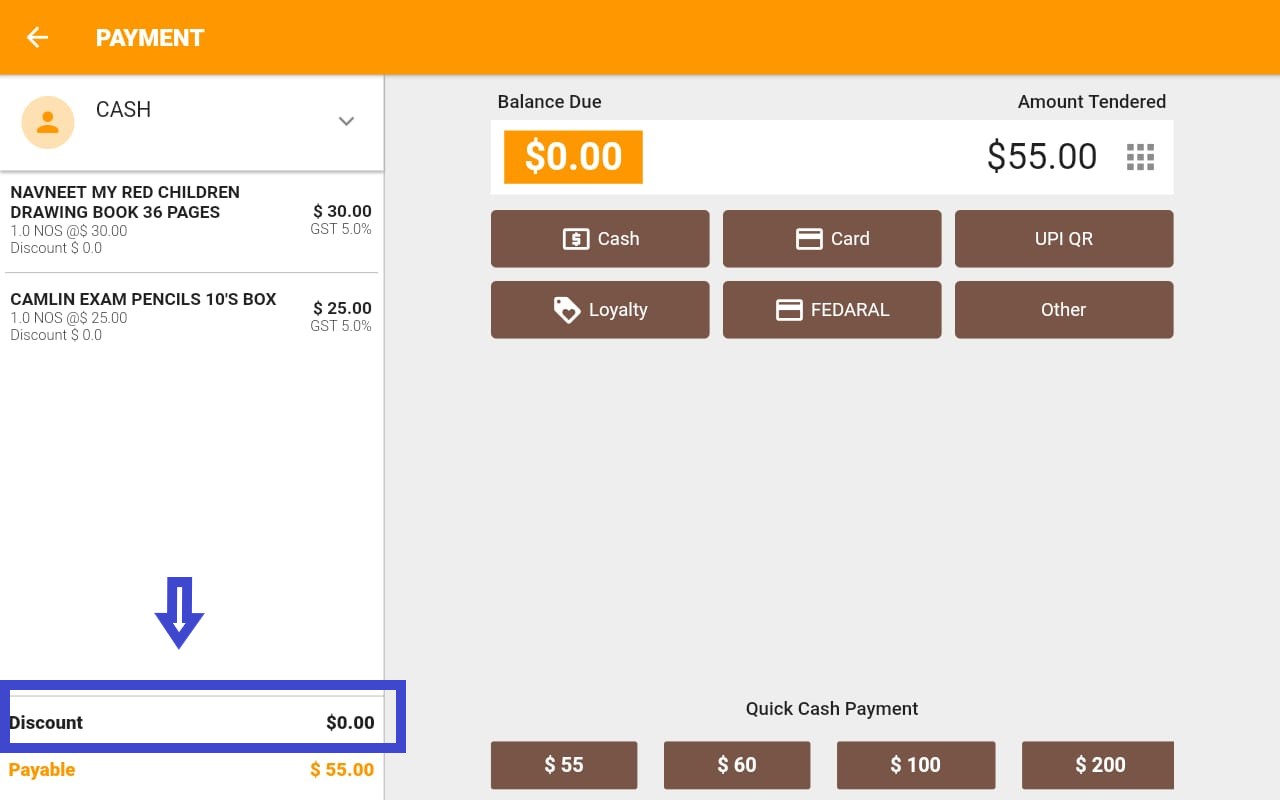
Here select whether you are giving discount by amount or by percentage of the bill amount- click on Currency or Percent sign.
Enter the amount or percent value and click OK. Discount is added to bill.
