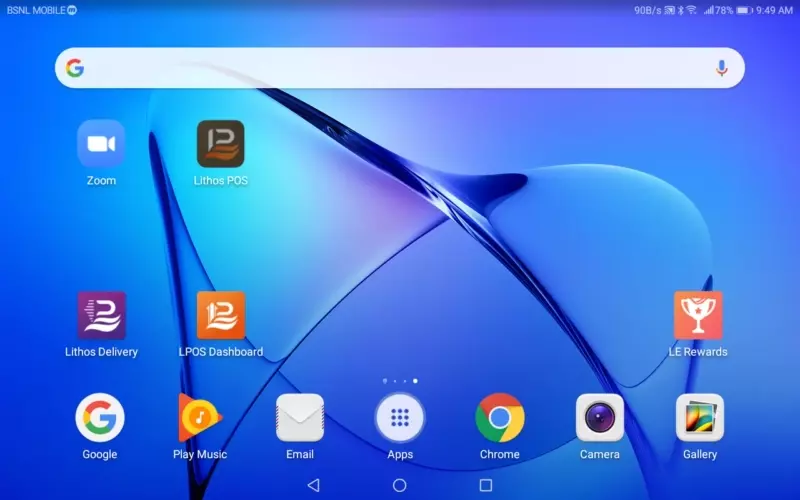Setting a New terminal
After creating a New Terminal, Store and Employee in the back office, open LithosPOS app.
COMPANY LOGIN: login with company Email and password. Stores under this company will be listed on a drop-down menu. Select your Store.
The terminals under this store will appear in the terminal list. Select terminal from the list.
On the login window, enter employee PIN and click on LOGIN or you can login using username and password by clicking on LOGIN USING USER ID. Clicking on it leads to a page showing employee username. Select the user and enter password then click LOGIN.
A window showing We Are Closed will appear. Click on Open Register.
Enter the Opening Amount if you need and add further details about the amount on Notes.
Click Open Shift.